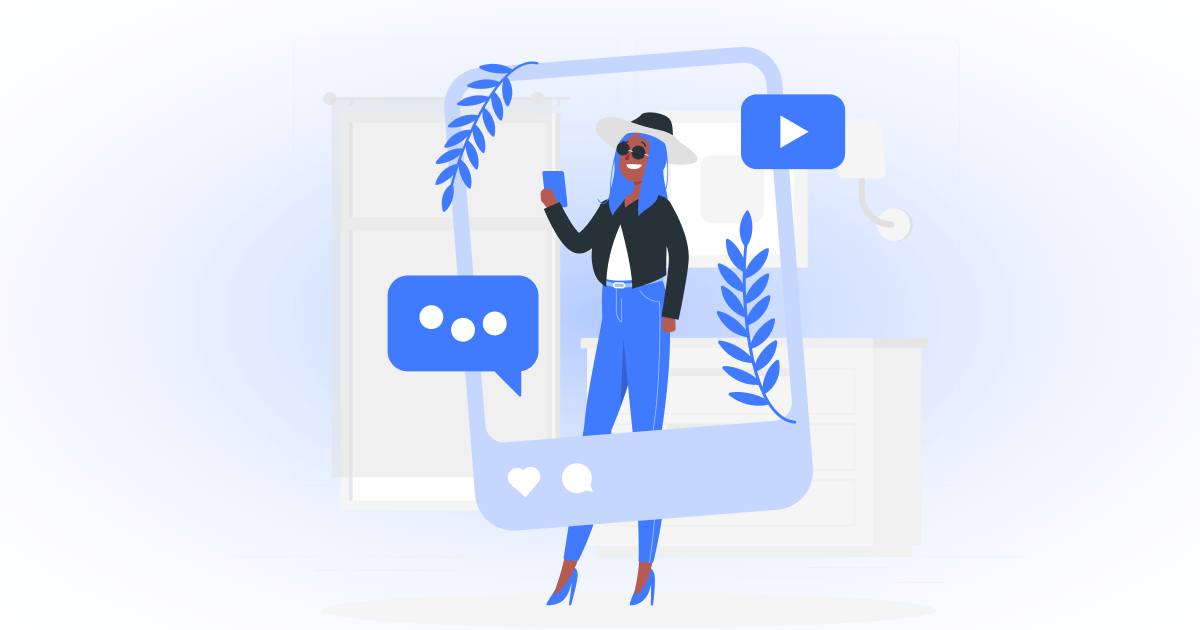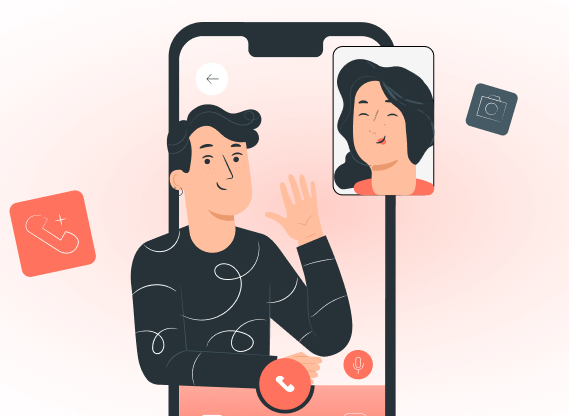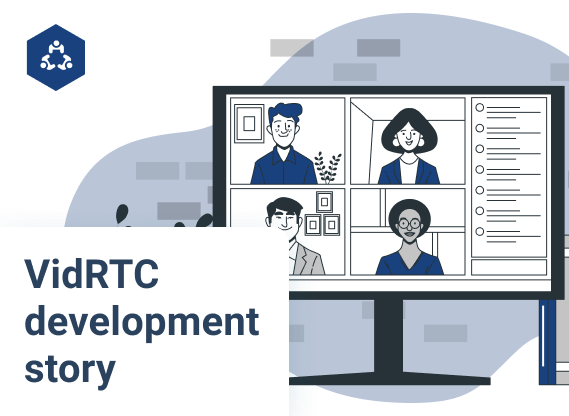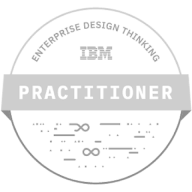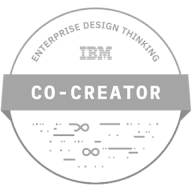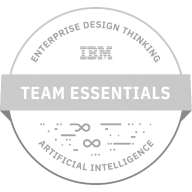WebRTC App Development: Using WebRTC for Developing Mobile and Web Apps
Want to know more? — Subscribe
Since its release by Google in May 2011, WebRTC has become one of the go-to standards for live conferencing app development as it can be integrated into any browser without needing standalone app downloads. It’s recognized by all major web browsers and enables peer-to-peer communication options for anyone with a stable internet connection.
This technology allows direct and uninterrupted communication from almost any endpoint: phones, web pages, cars, and even home appliances. Its simplicity and potential omnipresence make it an excellent video and audio streaming solution, especially in the areas of video conferencing and peer-to-peer networking.
In this article, we’ll tell you everything you need to know about WebRTC mobile app development, benefits of this technology, WebRTC video app, and web services examples based on Softermii's experience building streaming WebRTC applications such as Events10x, HIPAA Telmed, VidRTC, and using WebRTC media server regularly.
How WebRTC Works and Benefits Your App
Before we learn how to develop a WebRTC application, let's understand how WebRTC works. WebRTC stands for Web Real-Time Communication and is an open-source tool that allows two or more people to transmit audio or video calls via the Internet. The point of WebRTC is to enable users to make real-time calls and streams without leaving the browser. It’s an open-source solution that connects two browsers directly so that they can exchange audio, video, and other data. The P2P, or peer-to-peer, connection lets file transfer work without saving files to a server, thus reducing costs.
Read Also: How to Build a P2P Payment App for Money Transfer?
WebRTC uses JavaScript APIs and HTML5, embedded within a browser. The typical features of a WebRTC application are as follows:
- Send and receive streaming audio and video;
- Retrieve network configuration data, e.g., IP addresses, application ports, firewalls, and NATs (network address translators), which are needed to send and receive data to another client using the WebRTC API;
- Open/close connections and report errors;
- Transmit media data, e.g., image resolution and video codecs;
To send and receive streams of data, WebRTC provides the following APIs that can be used in web applications:
- RTCPeerConnection for audio and video transmissions, encryption, and bandwidth configuration
- RTCDataChannel for transmission of generic data
- MediaStream for access to multimedia data streams from such devices as digital cameras, webcams, microphones, or shared desktops
Read also: Video chat app development guide.
Benefits of WebRTC
Due to its relative cheapness and ease of use, the adoption of WebRTC for mobile apps and platforms has grown exponentially in the past few years. Among the significant companies using WebRTC are Meta (Facebook, Messenger, WhatsApp), Amazon, and Google, as they’ve decided to make their web applications faster, reliable, and more secure. Therefore, answering the question of who uses WebRTC, it is worth saying that these are the real giants of the IT industry.
Google wants to enable seamless real-time communication between all consumer platforms, so WebRTC is supported by the latest updates of such browsers on PC, iOS, and Android as Microsoft Edge, Google Chrome, Mozilla Firefox, Safari, Opera, BlackBerry, Vivaldi and Brave.
WebRTC services open the road to great opportunities, as they can be used in multiple industries such as computer software, information technology and services, financial services, hospital & health care, telecommunications, events etc.
Other benefits include:
Device and Platform Independence
Being available on every operating system and browser, WebRTC can be implemented as an open web standard with simple JavaScript APIs. When developing a mobile app on Android and iOS, a special library provides access to the same functionality.
Integrating standard APIs from the W3C and a protocol from the Internet Engineering Task Force (IETF) enables initiating a voice or video call between WebRTC-based browsers and any other WebRTC device or media server. WebRTC developers can write HTML5 code that runs on both mobile devices and desktop computers.
Secure video and voice calling
Video conferencing apps have become a crucial component of a secure business communication platform, messaging, and voice tools. This is why it’s crucial for WebRTC to have a permanent voice and video encryption. The Secure Real Time Protocol (SRTP) is used to encrypt and verify voice and video, thus securing video and audio data from breaches.
WebRTC and AR/VR
WebRTC is commonly used to create communication tools for multiple industries,
so it has to keep up with the times and provide the possibility of adding
different tools. Thus, WebRTC development services offer the
feature of streaming video
from an AR/VR-enabled device directly to a browser without adding modules or
extensions, WebRTC is your only choice right now.
WebRTC supports
peer-to-peer connections, opening up possibilities for multi-party
conversations, broadcasting, SIP-based telephony integration, and more.
Read Also: How to develop an VR application from scratch?
WebRTC video app and web service examples
The convenience and sustainability of WebRTC are recognized by multiple giants of the tech world. In 2022, WebRTC will be used in thousands of solutions, here are just a few particular examples:
Google Meet
Since it all started with a contribution from Google that is now known as webrtc.org, naturally, Google Meet is one of the main applications that uses WebRTC. Previously, Google used to have its another video conferencing service running in Gmail, but it required a plugin. Live video was simply not available in the browser, which is why WebRTC appeared.
Read also: How to develop an app like Zoom.
Facebook Messenger
Meta has quickly understood all the benefits of using WebRTC and have implemented it into multiple products such as Messenger – video chat and group video chat on mobile and browser, Facebook Live when co-broadcasting, VR Chat – video calls in Oculus, Workplace by Facebook, Instagram Live.
Discord
At first, Discord was developed to use VoIP applications. But as it has overgrown its initial online gaming community direction, the development team implemented WebRTC to provide group voice calls and to support in-app messaging allowing users to add a supposedly unlimited number of people to calls.
Amazon Chime
Amazon has a broad usage of WebRTC. Not only did they implement it into Amazon Kinesis Video Streams, which is used to securely stream video to AWS, but also its Alexa home assistant integration utilizes it for smart home cameras and doorbells. However, the main solution where Amazon has used WebRTC at its full strength is Chime – a video conferencing tool, which was initially developed for internal use, but later became available to customers.
Snapchat
On the verge of their popularity, in early 2014, Snapchat acquired AddLive, a small voice, and video chat company. After that, they developed and almost immediately rolled out a video chat feature in its native WebRTC-based mobile app.
Read also: How to develop an app like Clubhouse.
WebRTC app development: the web and hybrid apps
Companies choose WebRTC application development because of the considerable savings on telephony and server-side support, high-quality video and audio, open-source code, and the ability to work on a user-friendly interface.
Having a dedicated platform to handle your multimedia needs allows for the
ability to streamline options for meetings and presentations, prevents service
interruptions due to server load or poor internet connections, and ensures
that your data and projects are handled securely.
The feature that
makes WebRTC so attractive for businesses of different sizes is that
it’s allowed for commercial use. Still, despite free source code, WebRTC
technology requires both front-end and back-end teams to develop both sides of
the app. Also, depending on the operating systems you’re planning to
build your product for, you’ll most likely need iOS and Android
developers in your team.
Mobile platforms do not support WebRTC on
their own, so to implement a mobile WebRTC solution, we suggest you use the
following third-party tools:
- Hookflash – support for iOS, Android, and JavaScript app development.
- Telefonica Tokbox – the API and plug-ins platform.
- Twilio – WebRTC SDKs for both iOS and Android.
WebRTC doesn’t require any client-side software, yet still needs some tools and dependencies to aid your development team. They may include:
- SimpleWebRTC—the WebRTC library
- Semantic UI CSS—a CSS framework
- jQuery—selecting elements on the page
- Handlebars—a JavaScript templating library
- Express—NodeJS server
High quality of video and audio and multi-device support are obvious pros of choosing WebRTC, yet when developing, it also means you’ll need to have more testers in your team with experience in complex projects.
WebRTC mobile app development: native apps
Even though WebRTC was initially created as only web-based technology that doesn’t require developing and implementing native apps for multiple systems, through the years many advantages of such use-cases have been recognized. Native mobile WebRTC application development is more complicated than creating a web-based service, and yet there are WebRTC native APIs. By choosing to create a native WebRTC app, you will:
- Fully access all the native OS/hardware resources
- Remove the browser limitations and incompatibilities
- Integrate the WebRTC implementation in any convenient app environment
- Design a fully optimized WebRTC experience for specific devices
- Build a generally faster and smoother WebRTC experience
While it seems that going native with WebRTC mostly has positive aspects, note that building such a solution usually takes more knowledge, time, and resources. Thus it isn’t recommended for basic WebRTC solution needs like basic video or audio chat. We recommend native WebRTC implementation in the following cases:
- feature specific applications (e.g. adding multiple video streams from several video sources, running custom client-side video encoding/decoding, etc.)
- performance sensitive applications (e.g. delay sensitive, video quality sensitive, sound quality sensitive, etc.)
- conference call applications (for multiple participants connected at once).
To sum up, building a WebRTC based mobile application involves the same
complications as working on web-based apps, but to a broader extent. But if
you pay special attention to the common mistakes and avoid them, your native
app will work as smoothly as possible.
Common mistakes in building a WebRTC mobile app
Even though WebRTC is claimed to be relatively easy to use and implement, there still might occur some mistakes when it comes to WebRTC app development. To avoid them, pay special attention to the following:
Frame 232
Computer Software
(25%), Information Technology and Services (10%), Fintech (6%), Healthcare (6%)
and Telecommunications (6%) are the largest segments using WebRTC technology.
Keep an eye on the browser updates
It may seem that WebRTC is a well-known technology, and yet it’s still constantly developing. So make sure to subscribe to updates, keep up with browser releases and changelogs. It may also alter the testing process. Male sure your QA team not only tests current browsers, but also development releases, for example Google Chrome Canary, Opera Beta, etc. After all, a good bug is the one found before the release.
Always test your updates
The fact that WebRTC is now available in multiple browsers and operating systems makes it very easy and attractive to use. However, it means that when making updates to WebRTC-related code in your application, you should test different browsers and operating systems in different roles. This is important because a media stream layer of WebRTC implementation of one browser/OS can create a set of data that will raise an error for the other browser. It’s important to change roles in browsers because the “callee” browser will usually dictate the video-codecs and other settings.
Test on multiple devices and networks
If you test calls on a single computer or device, the “caller” will always get the access to the camera or microphone. However, two browsers cannot have access to the camera simultaneously. Usually you will see that the one receiving the call has no outgoing video and audio.
That’s why when you test calling functionality, test the whole implementation together with the signaling layer. This means that you should make a call to the device in another network. For this purpose another tester in your team can make a test call or you can make use of VPN for one of your devices.
Softermii’s Experience
If you are interested in developing real-time applications with WebRTC, you can also contact us. Softermii may be rightly called a WebRTC development company as we have created multiple successful projects using WebRTC technology. Here are some of them:
VidRTC
We've used WebRTC to build
VidRTC – a scalable online
conferencing engine that can host video calls. It makes it easy to plan and
manage virtual rooms that support over 1,000 people with media servers.
We created
VidRTC
as we'd overseen the growing opportunity for versatile video conferencing. As
many businesses try to catch the demand or quickly improve their business
efficiency,
VidRTC saves up to two months of
development time. It's SOC2, HIPAA, HL7, and GDPR-compliant, applicable for
various niches, and a fully customizable white label solution.
Events10X
Another example of successful WebRTC usage is Events10X – an online and hybrid events service provider. It allows organizing conferences & exhibitions with private and group networking. It is delivered through video calls, messaging, broadcasting to over 15000 people, and doing it all simultaneously.
The virtual expo software solution development was dedicated to the launch of a huge international online event. Even though we had very tight deadlines, our team aced the whole process and provided the client with a working solution. We're proud to hold an award from the UAE Ministry of Economy for developing the Events10X solution. The ministry could bring over 16,000 local and international attendees online during the pandemic.
HIPAA TelMed
We created a web application that allows high-quality video conferencing for medical consultations. This product aims to lower healthcare expenses while also offering a convenient interaction between doctors and patients.
At the time of development, there was insufficient WebRTC documentation, the project had a complex structure and we had to pay special attention to the security of user data.
Nevertheless, our team managed to achieve outstanding results. We created a customized WebRTC audio and video conferencing technology to suit our client’s needs, increased the development team to 12 people to handle a complex project, and deployed a complex cloud structure and implemented TSL, TDL, and login-based authorization to increase security following the HIPAA regulation.
As a result, our team has developed a high-quality solution that has successfully entered the market. Our users rated the effectiveness and usability of HIPAA Telmed, in particular.
Final Thoughts
The more your business needs to handle online conferencing options due to social distancing, increased growth in globalization, or a less centralized workforce, whether it’s audio, video, or both, the more likely it is that you’ll need to invest time or resources into adding customized WebRTC media streaming capabilities.
Having a dedicated platform to handle your multimedia needs allows for the
ability to streamline options for meetings and presentations, prevents service
interruptions due to server load or poor internet connections, and ensures
that your data and projects are handled securely. If you want to take it a
step further and need help in a standalone WebRTC video chat app development,
contact us and we’ll create a
seamlessly functioning product.
If you're ready to dive into the
WebRTC web app development, we're happy to help. If you're ready to develop a
customized video-conferencing app and are interested in development or
consultation services, just drop us a line!
Frequently Asked Questions
WebRTC stands for Web Real-Time Communication and is an open-source tool that allows two or more people to transmit audio or video calls via the Internet. The point of WebRTC is to enable users to make real-time calls and streams without leaving the browser. It’s an open-source solution that connects two browsers directly so that they can exchange audio, video, and other data. The P2P, or peer-to-peer, connection lets file transfer work without saving files to a server, thus reducing costs.
WebRTC uses JavaScript APIs and HTML5, embedded within a browser. The typical features of a WebRTC application are as follows:
- Send and receive streaming audio and video;
- Retrieve network configuration data, e.g., IP addresses, application ports, firewalls, and NATs (network address translators), which are needed to send and receive data to another client using the WebRTC API;
- Open/close connections and report errors;
- Transmit media data, e.g., image resolution and video codecs;
Due to its relative cheapness and ease of use, the adoption of WebRTC for mobile apps and platforms has grown exponentially in the past few years. The main advantages of WebRTC are that there are implementations for all platforms, the usage of modern audio- and video codecs promotes high-quality communication, DTLS and SRTP connections are secure and encrypted, there is a built-in mechanism of content grabbing (desktop sharing), open-source, and its flexibility and versatility.
Due to its accessibility and availability, WebRTC services open the road to great opportunities. The technology can be used in multiple industries such as computer software, information technology and services, financial services, hospital & health care, telecommunications, events etc.
We have a team of highly skilled developers with extensive experience in developing WebRTC apps of different complexity for multiple industries. We have developed a lot of different projects where we used WebRTC technology, so being a WebRTC company we will gladly set up a team for your next successful project!
How about to rate this article?
504 ratings • Avg 4.5 / 5
Written by: