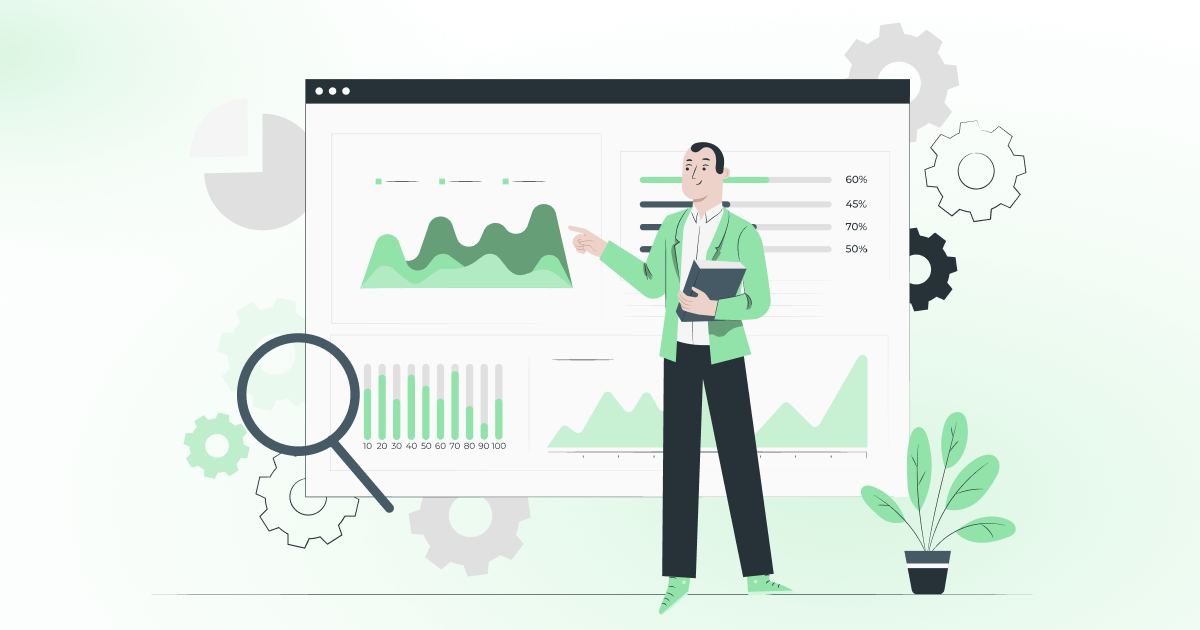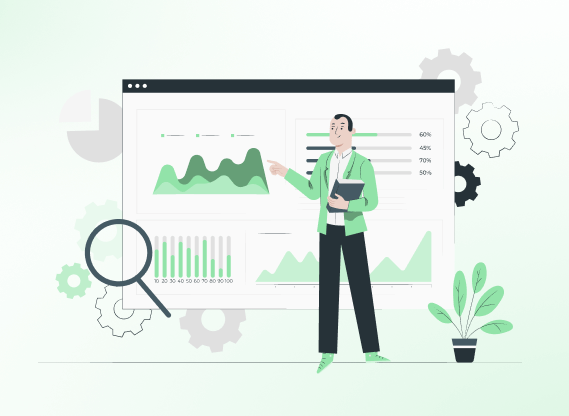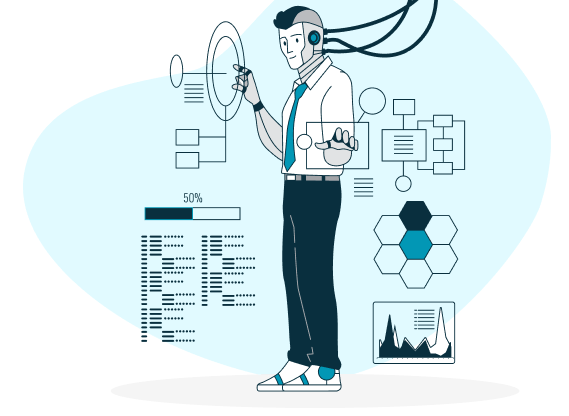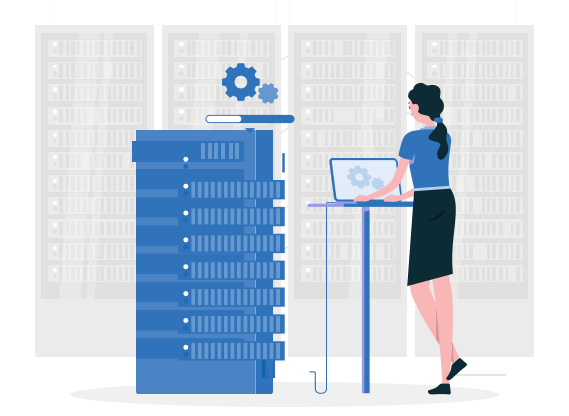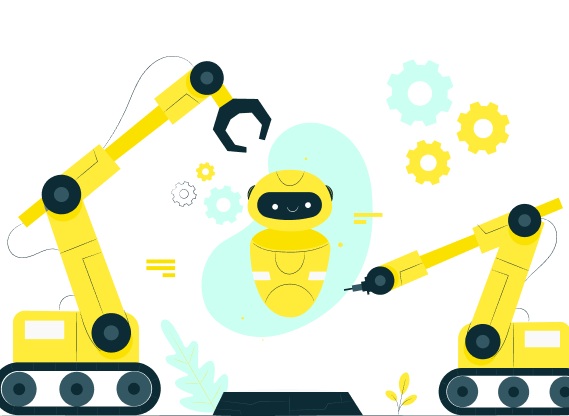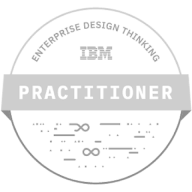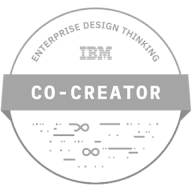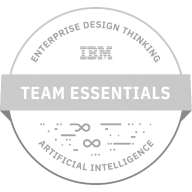Want to know more? — Subscribe
The progression of digital infrastructure signifies a notable milestone in the way companies operate. This transformation is characterized by on-premise to cloud migration. Businesses face challenges with growing data volumes and demand for flexible access. And cloud can offer efficiency, agility, and innovation to the clients.
In this article, Softermii explores the basic concepts, benefits, strategies, and process of migrating from on-premise to cloud. Companies of all sizes aim to leverage its versatility and automation. For any organization, a well-managed migration is an investment in future success.
Keep reading and discover the significance of moving business systems to the cloud!
The Basics of Cloud Migration
The cloud migration transfers data, applications, and IT processes from on-premises servers to cloud-based infrastructure. Sometimes, it means moving business elements from one cloud environment to another.
Yet, for any business considering a transition to the cloud, there are a few other essential concepts worth understanding. This decision requires a thorough understanding of what cloud services offer.
Platform as a Service
With PaaS, users can easily develop and manage applications. They don't have to build or maintain the underlying infrastructure. Thus, Platform as a Service allows stakeholders to streamline application development and deployment. Examples are Heroku, Google App Engine, and Salesforce's Force.com.
Software as a Service
This method delivers software applications on-demand and usually on a subscription basis. SaaS offers a straightforward solution for accessing and managing software applications. Cloud providers also handle all the maintenance, like software upgrades and security patching. Google Workspace, Microsoft Office 365, and Salesforce are some SaaS examples.
Infrastructure as a Service
IaaS offers essential computing, networking, and storage resources over the internet. Popular providers are Amazon AWS, Microsoft Azure, and Google Cloud Platform.
Key Benefits of Cloud Migration
Cloud environments offer operational efficiency, agility, and competitiveness to various organizations. The transition positions them to meet future challenges and opportunities better. Here are some of the key advantages emphasizing the importance of on-premises to cloud migration:
Enhanced Scalability
Cloud environments can adjust to business workload demands, allowing for dynamic scalability. Your company may experience a sudden surge in demand or predictable growth. In this case, cloud services can scale up or down without significant physical hardware investments.
Efficiency
Migration from on-premise to cloud significantly reduces the need for physical hardware. It can cut down associated maintenance expenses and reduce IT infrastructure costs. The pay-as-you-go model ensures businesses only pay for the resources they use. It helps reduce the upfront investments while optimizing resource allocation.
Improved Collaboration and Accessibility
The cloud often enables a collaborative and flexible work environment. Employees have access to the files and applications from any location with an internet connection. This global accessibility is crucial for seamless information sharing in remote or hybrid work models.
Advanced Security Features
Protection on the cloud often surpasses traditional on-premise solutions. Providers invest in robust security technologies and expertise. This level of security can be challenging for individual companies to achieve on their own. Regular security updates, advanced encryption, and proactive threat monitoring ensure a safer environment for sensitive business data.
Business Continuity
In case of any unforeseen events, cloud computing enhances disaster recovery. Businesses can ensure data is protected and stored in a safe location. Cloud-based solutions provide quick data recovery for emergencies, ensuring minimal business disruption. Meanwhile, on-premise data storage is exposed to theft or hardware failure.
On-Premise to Cloud Migration Strategies
Moving from on-premise to a cloud environment is sometimes essential for businesses. This transition, however, requires careful planning and strategy. Two pivotal frameworks guide organizations through this complex journey.
The 5 R's of Cloud Migration
Each "R" represents a different strategy for transferring data to the cloud in this approach. This way, businesses can better evaluate their current systems. Choosing the suitable migration method based on their needs, resources, and objectives is also easier.
- Rehost (Lift and Shift). This method often offers the quickest migration strategy. It involves transferring existing applications to the cloud with little or no modification. Rehost is a preliminary step for companies aiming for rapid migration with minimal disruption.
- Replatform (Lift, Tinker, and Shift). This approach entails making moderate adjustments to the application to optimize it for the cloud. Businesses looking for scalability or elasticity without extensive changes choose this strategy. Replatforming balances the benefits of the cloud with the familiarity of existing code and architecture.
- Rearchitect (Revamp and Shift). This strategy requires significant modifications of the existing architecture to exploit cloud-native features. It is perfect for businesses needing long-term agility, as it offers better scalability and performance in the cloud. It also uses advanced cloud services like serverless computing, microservices, and dynamic scaling.
- Rebuild (Redesign and Shift). It involves a complete application redesign, building it from scratch to be cloud-native. Although resource-intensive, it maximizes cloud-native features for optimal performance and scalability. Businesses can also discard legacy code and adopt modern development practices and technologies.
- Replace (Drop and Shop). This strategy involves changing the existing on-premise application to a cloud-native or SaaS solution. It reduces maintenance and infrastructure management, transferring the responsibility to the cloud provider. Replacing is also considered a cost-effective solution for outdated or non-essential applications.
Data Migration Strategies
The on-premise to cloud migration process must be handled with utmost care, especially with sensitive or large data volumes. Effective data migration strategies can address data integrity, security, and compliance challenges.
Data Transfer Methods
The right data transfer method, aiming to optimize expenses and reduce data warehouse costs, depends on data volume, network capacity, and migration timelines. Direct transfer via the internet is common for smaller datasets or continuous synchronization.
Yet, it may be impractical or too time-consuming due to large volumes of data. In this case, storage devices like hard drives or shipping containers (physical transfer) are more effective.
A hybrid approach combines both methods for optimized speed, cost, and efficiency.
Handling Sensitive Data
Strong encryption for data at rest and in transit secures it against cyber threats. Meanwhile, control mechanisms guarantee that only authorized users can retrieve sensitive information.
These steps are crucial for organizations dealing with customer, financial, or health records. They ensure data confidentiality and integrity during and after the migration from on-premise to cloud.
The Migration Process Step-by-Step
The cloud migration journey requires careful consideration at every step. These stages ensure the process remains efficient and aligned with business objectives. Now, let's explore them in a broader context.
Preparing for Migration
First, companies should assess their existing infrastructure. Not all the components you can move to the cloud as some of them should remain on-premise. The goal is to create a clear picture of the current state to inform the migration strategy.
When evaluating the compatibility of applications with cloud environments, consider scalability, performance, and security requirements.
A migration plan must include timelines, resources, potential risks, and contingency measures. The choice of the transfer strategy (one of the 5 R's) should be based on the business's needs. Planning for minimal disruption to ongoing operations during the process is also crucial.
Choosing the Right Cloud Service
Different services offer different levels of control, flexibility, and management. These elements can significantly impact the migration and operation in the cloud.
When choosing a provider, consider security, compliance, scalability, and support factors. Businesses often compare AWS, Azure, and Google Cloud to find a match that aligns with their goals.
Execution of Migration
Prepare the cloud environment according to the planned architecture. Load, UA, and security testing help ensure compatibility and performance. This phase ensures the applications and data will operate effectively in the new cloud environment.
Some companies often decide to hire DevOps during this critical phase. Their expertise in optimizing the deployment and operational aspects contributes to the success of on-premise to cloud migration.
The transfer process involves moving data and deploying applications per the chosen strategy. The last step is to ensure everything functions as intended in the cloud.
Post-Migration
When validating the migration, assess the application performance, security, and compliance. All data must be correctly transferred and remain fully operational.
Ongoing monitoring of cloud resources ensures maximum ROI from your cloud investment. Also, remember to optimize resources and services based on changing business needs.
Security and Compliance
During migration from on-premise to cloud, governance requires a proactive and informed approach. Businesses should focus on robust data security measures and adhere to regulatory requirements. This approach allows them to manage risks effectively and maintain trust in their operations.
Data Security and Privacy
In the cloud, the data security and privacy responsibility is shared between the provider and the client. Cloud providers usually offer strong security measures. Yet, businesses should also implement their own protocols to protect data, including:
- encrypting data both in transit and at rest;
- implementing strong access controls;
- regularly monitoring for security breaches.
Companies must clearly understand where and how data is stored and processed in the cloud. Moreover, they should implement policies and technologies to safeguard confidential data.
Compliance with Regulations
Different industries and regions have specific regulations governing data security and privacy. For instance, healthcare organizations must follow HIPAA in the US. Meanwhile, institutions operating in the EU must adhere to GDPR.
Thus, it's important to understand the regulatory requirements specific to your business. Cloud providers often offer tools and certifications that align with various regulations. Collaborating with your provider to understand and use these helps in maintaining compliance.
Conclusion
A successful on-premise to cloud migration requires careful assessment, planning, and execution. This shift is integral to the digital transformation toward future-proofing your business. First, cloud environments offer unmatched scalability and flexibility. Moving to the cloud often leads to significant cost savings regarding infrastructure and maintenance. With the right strategies, this process enhances data security and compliance with regulations within your company.
In 2024, cloud computing will become more integral to the business infrastructure. Edge computing, serverless architectures, and AI integration are opening new frontiers for numerous companies. Firms benefit from enhanced efficiency, agility, and competitive advantage when embracing these technologies.
Softermii's expert team is ready to assist you with your cloud migration journey, tailored to the unique needs of your business. We offer a smooth transition to the cloud, providing essential insights and support. Contact us if you need guidance with this transformative process.
Frequently Asked Questions
What issues can businesses face during migration from on-premise to cloud?
Cloud migration can present several challenges:
- data security concerns;
- potential downtime during the migration process;
- compatibility issues with existing applications;
- managing costs effectively;
- ensuring staff are adequately trained to handle new cloud technologies.
Addressing them requires thorough planning and a clear understanding of the cloud environment. Often, companies may need the assistance of experienced cloud migration professionals.
How long would it take to migrate my project to the cloud?
The overall process largely depends on several factors, including the following:
- the size of the firm;
- the existing infrastructure's complexity;
- the migration's scope.
A small or medium company might complete migration within weeks or months, while a large enterprise could take up to a year. Planning, testing, execution, and post-migration optimization also contribute to this timeline.
Should my business opt for public, private, or hybrid cloud?
This choice depends on your business needs. Consider factors such as data sensitivity, regulatory compliance, and operational requirements:
- public clouds offer cost-effectiveness and scalability;
- private clouds provide greater control and security;
- hybrid clouds offer a mix of both options.
How do migration strategies differ from industry to industry?
Each industry has different regulatory requirements, data sensitivity levels, and operational needs:
- Healthcare requires stringent compliance with regulations like HIPAA. Migration strategies must prioritize data privacy to protect sensitive patient data.
- Retail and e-commerce prioritize scalability to handle varying customer traffic and data analytics for consumer behavior insights. The cloud strategy often strongly focuses on customer experience and data management.
- Finance focuses on security and regulatory compliance, such as adherence to GDPR or SOX. Cloud solutions must also provide detailed auditing capabilities.
- Manufacturing often involves integrating cloud computing with IoT and industrial machinery. The strategy might emphasize cloud solutions that support real-time data processing and supply chain optimization.
How do small businesses benefit from moving to cloud?
Firms can access advanced technologies that may otherwise be challenging to acquire. Cloud offers cost savings, enhanced scalability, and improved collaboration to small companies. Its scalability is perfect for businesses that need to adapt to market changes or growth quickly.
How about to rate this article?
0 ratings • Avg 0 / 5
Written by: