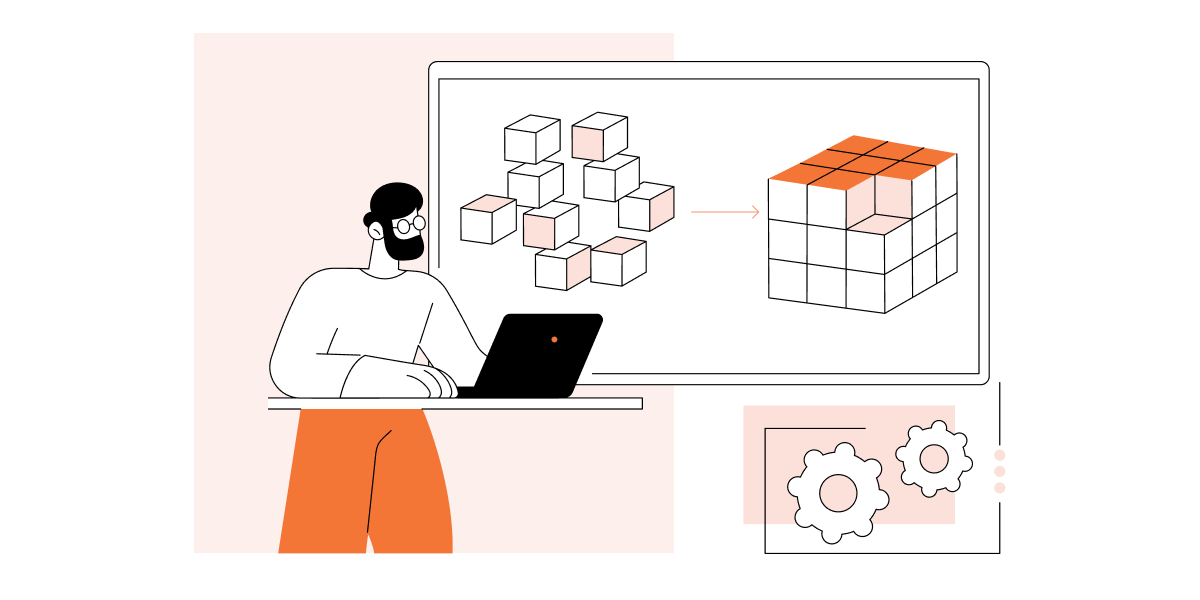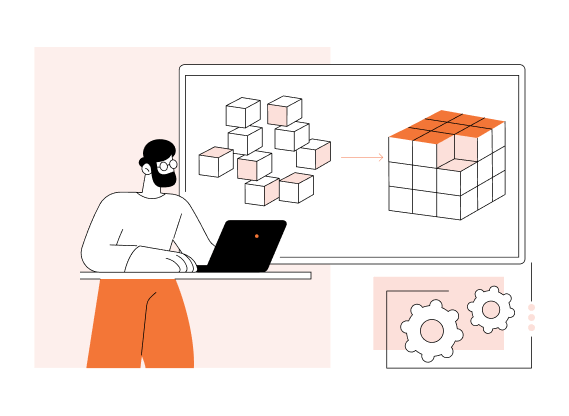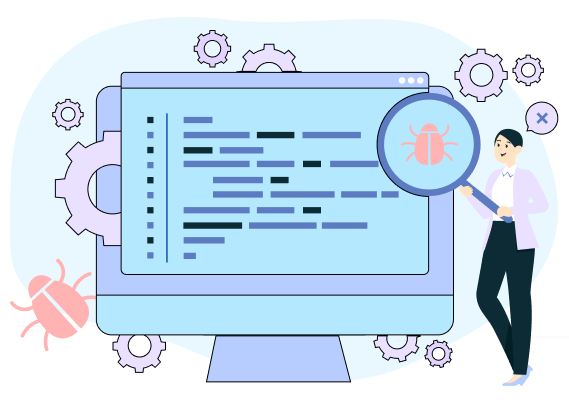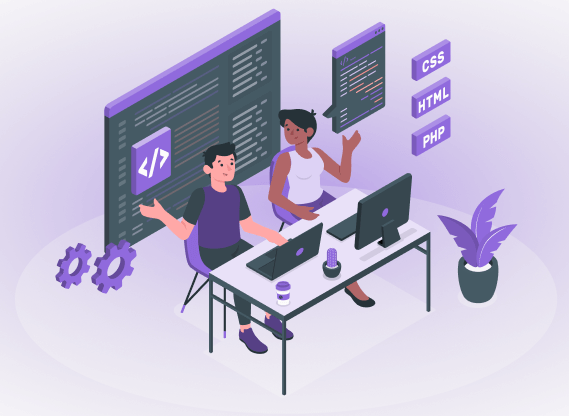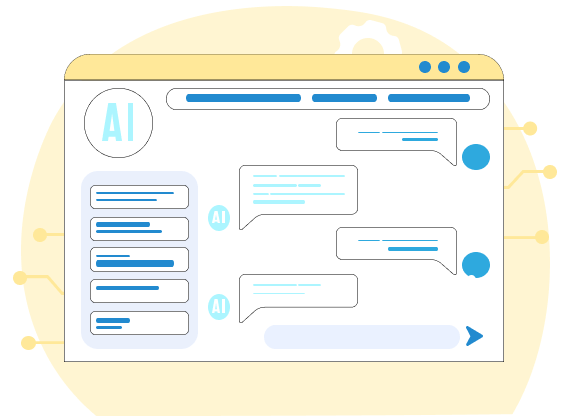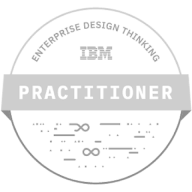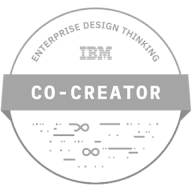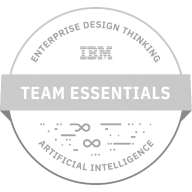How to Build Your Own AI Chatbot With ChatGPT API: a Step-by-Step Ultimate Guide
Want to know more? — Subscribe
Do you want to take your customer interactions to the next level? With the power of Artificial Intelligence development, you can now make your own chatbot. Built by OpenAI, the ChatGPT API allows businesses to integrate advanced NLP models into their applications and websites, enabling dynamic and human-like conversations with users.
As a software company, Softermii will guide the building of an AI chatbot using the ChatGPT API. Study the crucial steps — from signing up to solution deployment. Say goodbye to typical responses and generate personalized answers using Natural Language Processing and Machine Learning.
Key Considerations Before Constructing an AI Chatbot
Before you create your own AI chat bot, consider these key factors to ensure successful solution development and deployment:
- Clearly define the purpose of your chatbot, its specific goals, and the value it provides to users.
- Gain deep learning of your target audience's needs, preferences, and communication style. Consider their demographics, language proficiency, and other requirements impacting the chatbot design and functionality.
- Determine the platform and channels for user interaction — website, mobile app, messaging solutions (such as Facebook Messenger or Slack), or voice assistants (such as Amazon Alexa or Google Assistant). Consider its capabilities, user base, and integration possibilities.
- Design a well-structured and intuitive conversation flow that guides users through interactions with the chatbot. Consider the user's journey, anticipate their needs, and provide clear instructions to facilitate smooth and engaging conversations.
- Gather and prepare the necessary data, ensuring it is accurate, relevant, and up-to-date.
- Plan for seamless integration if your solution needs to interact with existing systems, chatbot frameworks, APIs, or databases. Identify the necessary connections and guarantee the chatbot can retrieve and update data as needed.
- Consider privacy and security measures to protect user data and maintain compliance with relevant regulations. Implement appropriate data handling practices, encryption methods, and user authentication mechanisms.
- Adopt an iterative development approach, releasing and testing the chatbot in stages. Gather user feedback and enhance data training based on their experiences and suggestions.
- Confirm if the chatbot adheres to ethical guidelines and promotes fair and unbiased interactions.
- Plan for scalability and ensure the chatbot can handle increasing user loads without compromising performance. Consider factors like response times, concurrent user capacity, and resource requirements.
How to Build Your Own AI Chatbot with ChatGPT API: a Step-by-Step Guide
Read this guide and start using Large Language Models (LLMs) like the tech behind ChatGPT for your business success.
1. Sign up for the ChatGPT API
How do you make an AI chatbot without that simple step? To get started, create an account for the ChatGPT API:
- Go to the OpenAI website at https://www.openai.com/
- Click the "Sign up" button to start the registration process.
- Fill out your name, email address, and desired password.
- Agree to the terms & conditions and finally click the "Create Account" or similar button to proceed.
- Verify your email address, following the instructions sent to the email you provided during registration.
- After email verification, log in to your OpenAI account using your credentials.
- Navigate to the OpenAI API documentation and API reference to find relevant information.
2. Obtain the Credentials and API keys
Credentials and keys are crucial in the API integration as they authenticate and authorize access to the ChatGPT API. Here's a breakdown of their purpose and importance:
- Secret Key
The secret key is confidential information used to authenticate your API requests. It verifies your identity and ensures the integrity of the communication between your application and the API. Also, OpenAI can manage API usage for billing and usage tracking purposes.
To start your ChatGPT journey, you need to generate API keys. Click the “Create new secret key” button and follow the required steps.
- Access Tokens
Access tokens are short-lived tokens generated by the ChatGPT API that grant temporary authorization to access the API. They are typically issued after successful authentication using your secret key, enhancing security and control over your chatbot integration.
3. Install Python
To build and run your chatbot (or even create an AI platform like ChatGPT), you should download and install Python.
Go to the official Python website at https://www.python.org/ and follow the steps below:
For Windows and macOS:
- Visit the Python Downloads page and choose your operating system: Windows or macOS.
- Scroll down to the "Stable Releases" section.
- Select the latest version of Python 3.x.
- Click on the download link.
- Run the installer and follow the instructions.
For Linux:
- Python is often pre-installed on Linux distributions. You can check if it's installed by opening a terminal and running the command python3 --version
- If Python is not installed or you need to update it, use your distribution package manager (e.g., apt, yum, dnf) to install Python 3.x. The package name may vary depending on the distribution (e.g., python3, python3.x).
- To verify that Python is installed correctly, open a terminal or command prompt and run the following command: python --version. Here, you will see the version number of the installed Python interpreter.
4. Upgrade Pip
Pip is the package installer for Python, allowing you to easily install, upgrade, and manage its libraries and dependencies. By ensuring it is up to date, you'll have the latest features and bug fixes, which will be helpful when installing libraries for your AI chatbot.
But first follow the steps below to check the currently installed version of Pip:
- Open a command prompt (Windows) or terminal (macOS/Linux).
- Check the currently installed version of Pip by running the command: pip --version. Take note of the version number.
- To upgrade Pip, run the following command: python -m pip install --upgrade pip. If your Pip version is already up to date, it will display a message indicating no upgrade is necessary.
- If an upgrade is required, Pip will download and install the latest version. Follow the instructions provided by the command output.
- After the upgrade, verify the updated Pip version by running the pip --version command again.
5. Install OpenAI and Gradio Libraries
The next step is integrating the OpenAI and Gradio libraries into your Python environment. The latter is an open-source Python library used to build machine-learning solutions. You can use the pip package manager for installation:
- Open a command prompt (Windows) or terminal (macOS/Linux).
- To install the OpenAI library, run the following command: pip install openai.
- To install the Gradio library, run the following command: pip install gradio.
- After executing the commands, pip will download the libraries from the Python Package Index (PyPI) and install them into your Python environment.
6. Download the Code Editor
A code editor is crucial for writing and editing your AI chatbot's code. There are many available code editors, and you can choose one based on your preferences and the programming languages and frameworks you'll be using.
Visual Studio Code (VS Code) is a free and widely used code editor with a rich set of features and extensions. And this is how to download it:
- Visit the official website at https://code.visualstudio.com/
- Click on the "Download" button for your operating system (Windows, macOS, or Linux).
- Once downloaded, run the installer and follow the installation instructions.
The other popular code editors include:
- PyCharm is a powerful Python IDE (Integrated Development Environment) developed by JetBrains.
- Sublime Text is a lightweight and highly customizable code editor.
- Atom is a popular open-source code editor developed by GitHub.
7. Testing Chatbot
Testing before deploying is a crucial step in the chatbot development process. Here are some reasons why:
- Functionality and correctness. Testing allows you to verify that the chatbot's functionality aligns with your requirements and specifications. It helps identify and fix bugs or errors in the code, logic flaws, or unexpected behaviors.
- Accuracy of responses. Chatbot testing enables you to identify instances where the chatbot provides incorrect or misleading information. You can refine the model or make adjustments to improve the accuracy of text generation.
- User Experience (UX). By simulating real-world interactions and scenarios, you can evaluate how the chatbot performs usability, language understanding, and overall satisfaction. This feedback allows you to enhance the user experience.
- Performance and scalability. Simulate a high volume of user requests or concurrent conversations to gauge how the chatbot performs under different loads.
8. Deploy the AI Chatbot
Deployment makes virtual assistants available for users. Let’s overview this process:
- Select a hosting platform or service that can accommodate your chatbot's requirements. This could be a cloud provider like Amazon Web Services (AWS), Microsoft Azure, Google Cloud Platform (GCP), or a platform specialized for deploying conversational agents, such as Heroku or PythonAnywhere.
- Set up the necessary infrastructure, including the operating system, networking, and any additional services or libraries your chatbot requires.
- Upload or transfer your chatbot's code, including the necessary dependencies and configuration files, to the hosting environment. Use FTP, SCP, or other methods.
- Configure the hosting environment to integrate your chatbot code with web servers, load balancers, and API gateways. This step ensures that incoming user requests are properly routed to your chatbot code for processing.
- Conduct thorough testing to validate that chatbot handles user interactions, provides accurate responses, and performs well under different loads and conditions.
- Set up monitoring tools to keep track of the chatbot's performance, such as response times, error rates, and resource utilization.
- Continuously maintain the chatbot to identify and address any issues or improvements needed based on user feedback and data analysis.
Conclusion
The potential of AI is boundless, and developers often use ChatGPT API to create advanced dialog systems. Chatbots have become even more sophisticated, improving contextual understanding, sentiment analysis, and intent recognition. It allows you to unlock endless possibilities for automation, customer engagement, and enhanced user experiences.
Softermii, with its extensive experience in developing solutions for various industries, can provide valuable expertise and support throughout the process. In this article, we have covered the essential steps of implementing ChatGPT API. Now you know how to make an AI chatbot — from obtaining the necessary credentials to testing and deployment.
So, what are you waiting for? Take the first step by contacting us, dive into AI chatbot development, and witness how neural networks impact your business.
Frequently Asked Questions
What programming language is required to make your own AI chatbot with ChatGPT API?
To create your own AI chat bot with the ChatGPT API, you can use any programming language that supports HTTP requests and JSON parsing. Popular options include Python, JavaScript, Java, Ruby, and many more. These are just a few examples, and you may choose the one you are most comfortable with or that best suits your project requirements.
Are there any limitations when you create your own AI chat bot with the ChatGPT API?
The ChatGPT API comes with certain limitations and usage restrictions to be aware of. These include pricing based on usage, rate limits on the number of requests per minute and day, and a maximum token limit per call. By default, the length is 2048 tokens, but you can increase it to 4096 tokens for longer answers.
Additionally, it's crucial to adhere to OpenAI's text generation guidelines and usage policies to ensure ethical and responsible API use.
Can I integrate my AI chatbot with existing systems or platforms?
Yes, ChatGPT API allows you to integrate the functionality of virtual assistants into various applications, websites, or services. By leveraging the API's capabilities, you can enhance your dialog systems and platforms with intelligent conversational potential.
Is ChatGPT API free?
No, the pricing for ChatGPT API is $0.002 per 1000 tokens, equivalent to around 750 words. When you create an OpenAI account, you receive a free trial credit of $18. However, after your free credit expires, you must purchase additional tokens for continued usage.
How about to rate this article?
1321 ratings • Avg 4.9 / 5
Written by: