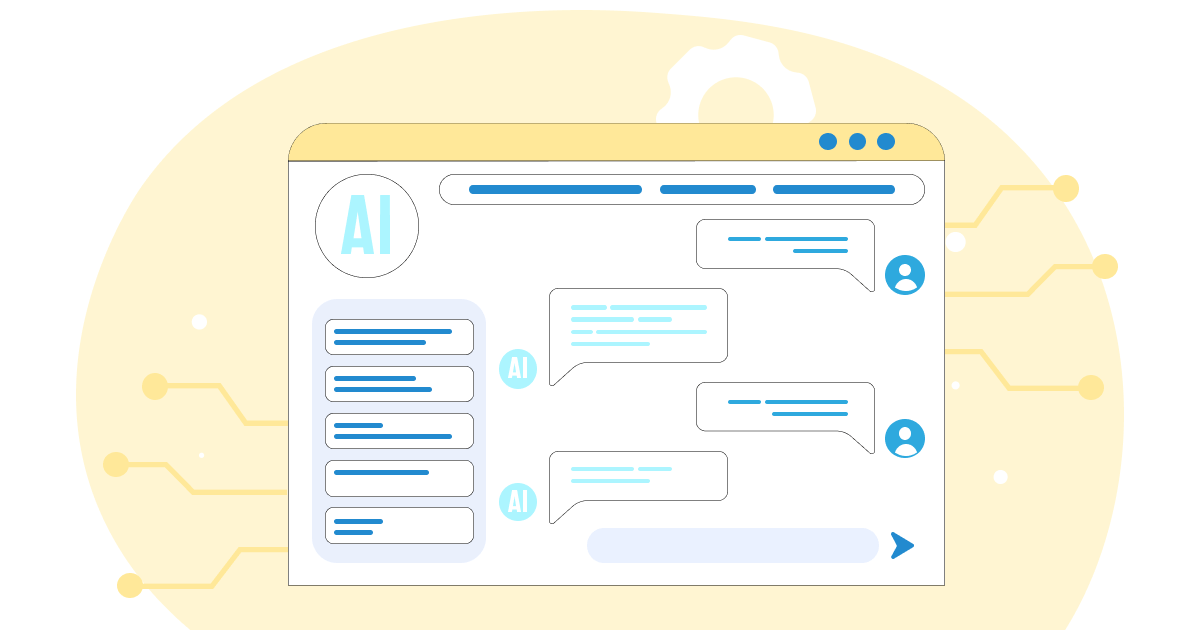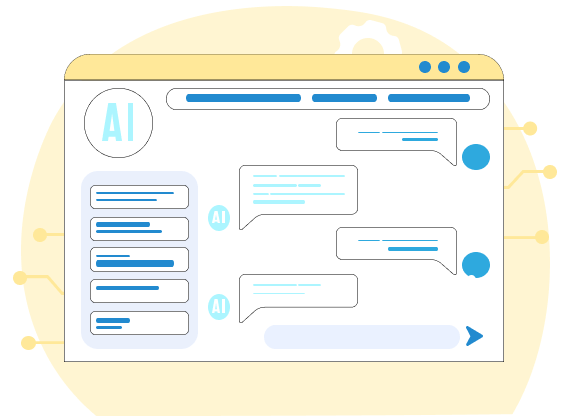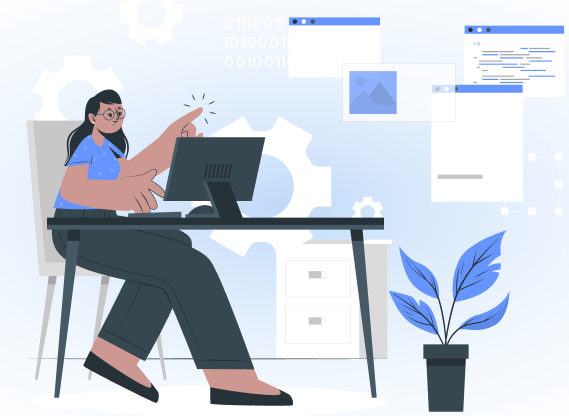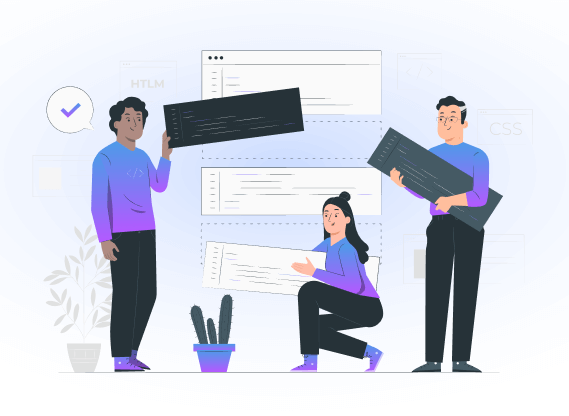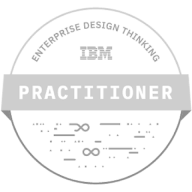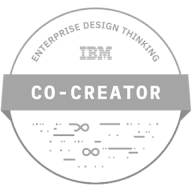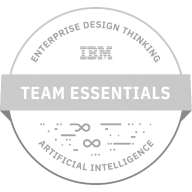Want to know more? — Subscribe
Video editing apps are in the spotlight in the modern digital landscape as businesses strive to produce high-quality video content. The reason is simple. Videos are powerful and engaging, resonating with audiences on a level few other media can match. With this rise in demand, developing a video editing app has become a hot topic in the software development industry.
Though undeniably complex, creating a video editing app becomes more straightforward when we take a careful, step-by-step approach. As an experienced software market player, Softermii is well-positioned to guide you through this intricate process.
This article aims to provide a comprehensive guide to creating a video editing app. It breaks down the stages of development, the technical aspects to consider, the design elements, and the testing phase.
Market Data and Trends for Video Editing Apps
The video editing software industry is on a steady growth trajectory. By 2033, the global market for audio and video editing software will grow at a compound annual growth rate (CAGR) of 7.1%, reaching a value of $8 billion . This represents a significant increase from its valuation of $4 billion in 2023.
Several factors drive the increase in demand for video editing apps. The first is the exponential growth of social media usage and smartphones. Instagram ( check out our guide on creating a photo-sharing app like Instagram ), TikTok, and YouTube have given rise to a generation of creators. They rely heavily on video editing software to create engaging content. As such, user-friendly and feature -rich video editing apps are in high demand.
Next, the shift in content creation trends toward video has significantly contributed to the rise in demand. Video content engages audiences more effectively than static images or text. As such, developers venturing into this space can look forward to a promising landscape rich with opportunity.
Step-by-step Guide to Creating a Video Editing App
Creating a video editing app is no small feat. It requires careful planning, precise execution, and a deep understanding of your end users. We'll break down the cycle into ten manageable steps, providing you with a comprehensive guide on how to make a video editing app.
1. Develop Your Idea
In the initial stage of video editing application development, you begin with an idea. You need to nurture, explore, and clearly define this idea to ensure it fills a specific need or solves a particular problem in the existing market. Does your app aim to simplify video editing for social media influencers? Or does it provide professional-grade tool s for indie filmmakers?
However, it's not enough to solve a problem; your app should do so uniquely and compellingly. It is where the unique selling proposition (USP) comes into play. It could be anything from a novel feature to an intuitive interface, superior performance, or pricing. USP offers potential users a compelling reason to choose your app over others.
2. Find Your Target Audience
It’s important to identify and understand your target audience (TA). By defining your target audience, you can tailor your app's features and UX to meet their needs, preferences, and expectations.
Knowing your TA also involves understanding their behavior. What devices do they use? When and how do they engage with video editing apps? What are their pain points with existing solutions? Moreover, it helps inform your market ing strategies.
3. Define App Scope and Features
The app's scope outlines the extent of its functionality, its key features, and the platforms it will be available on.
In the context of editing video app development, the scope might include:
- the range of editing tool s offered,
- the types of video files supported,
- the maximum video resolution,
- whether it provides additional functionalities (adding music, sound effects, or text overlays).
Understanding your target audience's needs should influence the app's scope. For professional users, your app might include advanced features like multi-track editing, color correction, and chroma key effects. It might prioritize simplicity and ease of use if it's geared toward casual users.
By clearly outlining what your video editing app will offer and where it will be available, you provide a clear roadmap for its development.
4. Choose Monetization Strategies
Once you clearly understand your app's scope and the audience it serves, it's essential to think about how it will generate revenue.
There are several monetization models you can consider when you make an app for editing video:
- Freemium. The app is free to download and use, but users can pay for premium feature s. This strategy allows users to try your app before deciding to purchase, thereby reducing the barrier to entry.
- In-App Purchases. Here, users can buy items or services within the app. For example, users might buy advanced editing tool s, exclusive filters, or storage space.
- Subscription. This model involves users paying a recurring fee to access your video editing software app. It can be an effective way to generate steady, reliable income.
- Advertisements. You can display ads within your app to generate revenue.
Choosing the right monetization strategy is a balancing act. It would be best to strike a balance between generating revenue and providing value to users.
5. Choose the Right Technology Stack
Choosing the right technology stack is a pivotal decision in the app development process. It affects the app's capabilities and factors like development speed, scalability, maintainability, and cost.
The stack would typically include the following:
- Programming Languages (Swift or Objective-C for iOS, Kotlin or Java for Android, and JavaScript or Python for the backend).
- Frameworks and Libraries (React Native or Flutter for cross-platform mobile development. Django or Node.js for the backend. FFmpeg or AVFoundation for video processing).
- Development Tools (Android Studio, Xcode, or Visual Studio Code).
- Database (SQL databases like PostgreSQL or MySQL. NoSQL databases like MongoDB).
Keep in mind that there's no one-size-fits-all solution. The best tech stack for your video editing software app is the one that aligns with your specific needs, resources, and long-term goals.
6. Develop the Backend Infrastructure
The backend infrastructure of your video editing mobile app is akin to the unseen part of an iceberg. It's not directly visible to users. But it is critical to support the app's functionality, manage data, and ensure a seamless UX.
Backend infrastructure involves server-side operations, databases, and application programming interfaces (APIs). It works in tandem to deliver functionalities like user authentication, rendering videos, and more.
Given the nature of a video editing app, developing a robust, scalable, and secure backend infrastructure is crucial. Here's why:
- Scalability. Video editing is a resource-intensive process. It often involves handling large files and performing complex computations. Your backend needs to scale to handle increasing loads as more users join and use your platform.
- Security. Users will upload, edit, and store their videos on your platform. Ensuring the privacy and security of their data should be a priority. It means implementing secure data handling practices, encrypted connections, and proper access controls.
- Reliability. Your app's features need to work reliably every time. Whether it's saving an edit, rendering a video, or sharing the final product. The backend needs to ensure these processes happen smoothly and without errors.
7. Manage Media Assets and Storage
Users will be dealing with large media files. The app must handle storing, organizing, and retrieving these files efficiently and quickly. It may require building functionalities like folders or tags to allow users to manage their videos. It also can have search functions to find a specific video or photo.
8. Enhance the App's Performance and Stability
Users expect the app to be fast, responsive, and free from crashes or freezes, especially when they're in the middle of editing a video.
Performance issues, such as slow response times or delays in loading videos, can be very frustrating for users. Such problems disrupt the user's workflow and make the app feel less reliable and professional.
Similarly, stability issues like crashes or freezes lead to data loss. Imagine a user spending hours editing a video, only for the app to crash and lose all their work. It can be a significant deterrent to further use of the app.
To ensure high performance and stability, consider these strategies when you build an app for video editing:
- Optimize your code to ensure it's efficient and doesn't hog resources.
- Conduct load tests to see how your app performs under stress or heavy loads.
- Implement crash analytics to monitor app crashes and identify their causes.
9. Test, Refine, and Iterate
There are different types of testing that your video editing mobile app should undergo:
- Functional Testing. It involves testing the features and functionalities of your app to ensure they work as expected. For example, can users upload videos? Do the editing tools perform their intended functions?
- Performance Testing. It checks how your app performs under various conditions, including heavy loads or stress conditions. It's crucial to ensure that app remains responsive and stable, even when processing large video files or during peak usage.
- Usability Testing. Usability testing focuses on the user experience. It verifies whether the app is easy to use, intuitive, and meets user expectations. It often involves user testing sessions where people use the app and provide feedback on their experience.
- Compatibility Testing. It ensures your app works smoothly across different platforms, screen sizes, and orientations.
Remember that video editing application development is an ongoing process. Even post-launch, you should monitor user feedback, fix bugs, and roll out updates.
10. Prepare for Deployment and Distribution
It involves finalizing all the preparations to publish your app on the app stores, like Google Play for Android and the Apple App Store for iOS apps.
Both Google and Apple have specific requirements and guidelines that apps must adhere to. Moreover, you must ensure your app is well-presented in the app store. It includes an eye-catching app icon, compelling screenshots, and a clear, persuasive description.
The review process may reject your app if you don't follow these guidelines and requirements. This delay can push back your app's launch and may demand significant changes.
Video Editing App Development Cost and Factors That Influence It
On average, the budget to develop a sophisticated video editing app can range from $70,000 to $300,000 or even more.
Here are some key factors that impact the cost of developing a video editing app:
- Advanced features like Artificial Intelligence -based editing, motion tracking, chroma key compositing, or multi-track editing.
- High-quality, custom-designed UI and interactive elements take more time and skilled resources.
- Your hosting choice and server architecture's scalability will affect the cost. It differs if you pick a cloud or a dedicated server.
- Developing for multiple platforms (Android, iOS, Web) can increase the price.
- Post-launch, your app will require regular updates and maintenance to keep running smoothly, fix bugs, and add new features.
Modern Tech Challenges of Building Video Editing Applications
Developing a video editing app can present a unique set of technical challenges:
- Efficiently handling, processing, and storing huge video files while maintaining fast performance.
- Implementing an advanced video editing feature requires significant technical expertise and resources.
- Creating an intuitive interface for complex video editing tasks.
At Softermii, we know how to create apps of various kinds. For example, you can check out our guide on creating an event app. In this project, we used VidRTC, a communication tool that supports video calls, calendars, and text messaging. So, we are well aware of the challenges associated with video processing and have the technical expertise to address them. It results in high-quality, reliable, and user-friendly video applications.
Conclusion
Developing a video editing app is a complex process. Still, by following this comprehensive guide, you can create an app that meets your vision and provides a powerful tool for video creators.
Remember, expertise matters. Softermii is a seasoned software company specializing in video-related applications like video conferencing app development. We are always here to provide guidance and services to ensure your app development journey is successful.
So, if you're ready to build an app for video editing and carve your niche in this growing market, contact our team at Softermii.
Frequently Asked Questions
Do I need coding skills to create a video editing app?
Developing a video editing app requires considerable coding knowledge, particularly in the languages and frameworks used in app development. However, you don't necessarily need to do the coding yourself. You can hire a professional development team, like Softermii , to bring your app idea to life.
How can I ensure the security and privacy of user data in my video editing software app?
You can protect user data by implementing secure coding practices, using data encryption, requiring user authentication, and adhering to privacy regulations like GDPR or CCPA.
How often should you update your video editor?
The frequency of updates depends on various factors, such as user feedback, the emergence of bugs, new feature implementation, or changes in the operating system standards. Generally, it's good practice to release minor updates every 1-2 months and major updates every 3-6 months.
How about to rate this article?
218 ratings • Avg 4.5 / 5
Written by: