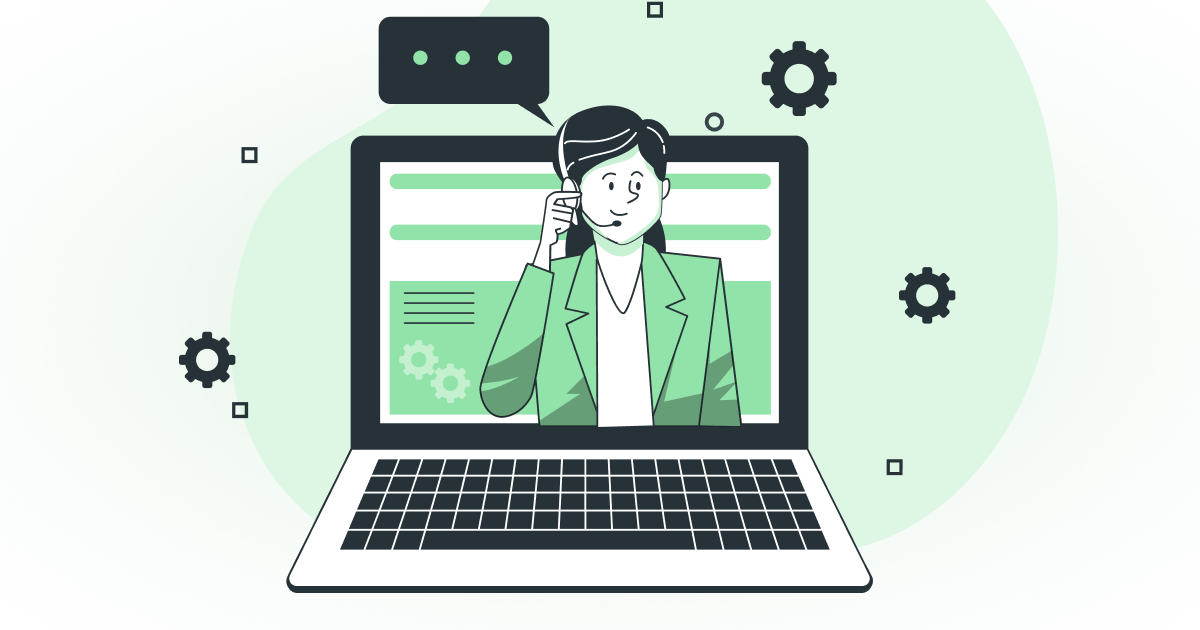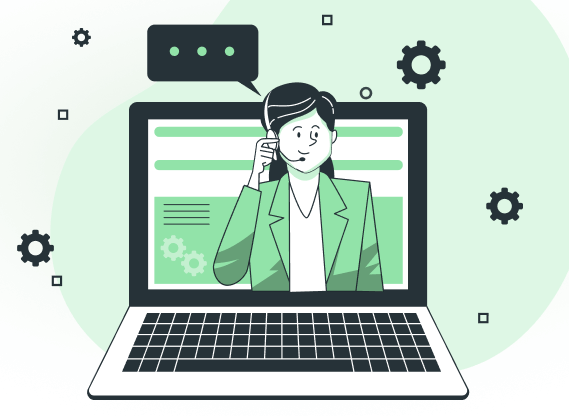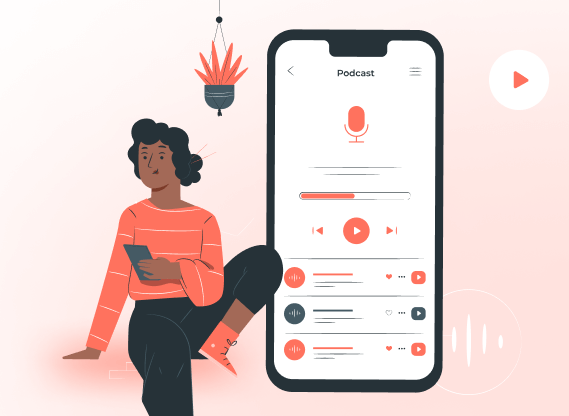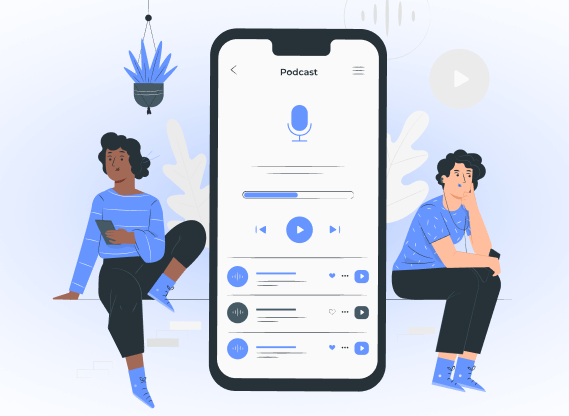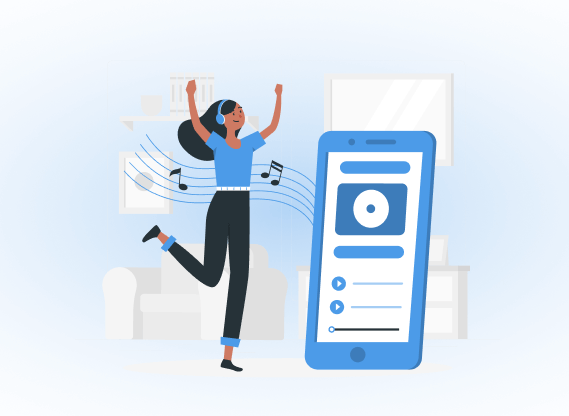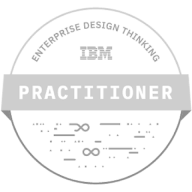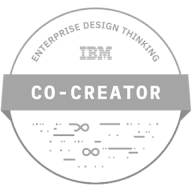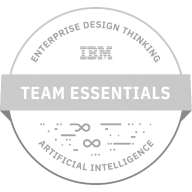Want to know more? — Subscribe
Technology is advancing so fast that classic cell phone calls and text messages are slowly being phased out. Startups worldwide create free, simple, and convenient applications for communication (calls, chats, social networks). Not surprisingly, innovative solutions are of interest to people, increasing the number of active users. According to Statista, more than half of adults worldwide use third-party mobile apps to make voice calls frequently or fairly frequently.
Source: Statista
The market for online chats and calls opens up huge opportunities for startups. But it would help if you kept in mind that competition and user demands are getting bigger. Therefore, we recommend carefully considering your business idea for creating a voice chat app.
Brace yourselves for a turnkey solution that could gradually increase its market share, like Snapchat, where daily users increased more than sixfold from 2014 to 2022.
You may have a good app idea, but how do you create a voice chat app from scratch?
We have prepared a guide to help you answer the question of how to make a voice chat app. You will learn about key features, tech stack, approximate timeline and cost of development, and relevant cases done by Softermii.
Clubhouse
Clubhouse is an audio-based social media app that allows users to spontaneously engage in voice chats. It aims towards an audience that needs mobility and a space for discussions without the need to broadcast themselves over video.
Clubhouse gives its users the flexibility to use its service either as a place for casual discussions or to listen to a live podcast. It’s unique from other VoIPs in which it doesn’t save any conversations after they are finished. It ensures that each call is unique and it encourages its users to spend time on the app or else they might miss out. The app is available on iOS and Android.
Read also: How to Build a Podcast App
Discord
Discord is an online chatting platform that connects users through text messaging, video calls, and voice chats. With over 300 million users, this VoIP service became popular through a single unique idea - to add as many members as you want to a single server.
One server can host up to 5,000 members and 500 separate channels - and all for free. In comparison to other services, such as Mumble charging users for 15 members on a server, this was a major selling point. It was then able to retain its users with its other features, such as sharing files and having access to fast and convenient voice calls.
The application is extremely versatile and easy to use. Users can access Discord through PC, web, and mobile-based platforms. They can also sync their accounts seamlessly between each version. It provides high-quality audio and video, unlimited chat history, and a user-friendly UI.
Twitter Spaces
Twitter has launched a new feature called Spaces. It allows users to have live audio conversations on the platform. Users can host these conversations in an audio chat room called a “Space” and invite others to participate. If someone you follow is hosting Space or a Speaker in one, it’ll show up as a purple bubble at the top of your timeline for the duration of the conversation.
Anyone with 600 or more followers can now host a Space on Twitter. Twitter Spaces is open to the public, which means that anyone can join as a Listener. Up to 13 people can speak in a Space, including a Host and two Co-hosts.
Must-Have Features to Develop a Voice Chat App
You can create an app like Discord that becomes one of the best solutions on the market. For example, your developers can create a convenient product for the game community for streaming, dialogs between friends, or business events. Or a recruiter might use your app for interviewing job candidates.
We recommend that you start your project with an MVP with key features. Then you can check how your application works in the market, which will help you save money and time.
1. 1-to-1 Private & Group Chat
This is the most important feature of your application that allows your users to create channels for voice chats. They can be with a different number of participants (two or more) and for different purposes. And you need to make sure that your application works without delays in sound and with high quality of connection.
2. Roles and Permissions Management
An administrator can create a channel and assign different roles to chat participants. You can add various settings for this management function. Users in specific channels can have the following roles:
- Administrators with unlimited power
- Moderators with certain powers
- Members with basic permissions
In addition, permissions can be general, text, and voice.
3. File Transfer
Nowadays, it’s hard for people to imagine communication without sending photos, videos, screenshots, and documents in chats. Therefore, adding such a feature to your application is critical. We recommend that you pay attention to the maximum file size for sending. If this parameter is too small (up to 10 MB), users may become frustrated with your application.
4. Screen Sharing
Online gamers and employees of companies prefer to use applications to share their device screens with other chat participants. Employees of a startup can communicate with each other every Monday and discuss the performance of their products in the market (growth or fall). Although this feature is not very common yet, you can add it to your project.
5. Message Broadcast
Text messaging can expand your app's audience. For example, some of your users prefer this particular format of communication. They can use your solution to create work chats where most people are comfortable talking text. Also, your voice chat app developers can add statuses to messages:
- Delivered
- Failed
- Seen
- Edited
6. Message History
Each of us has been in a situation where we need to find a specific message or file in one of the hundreds of channels. Or the user is looking for another user with whom he once communicated. Hence, people appreciate having chat history saved because it contains extremely important information. You can add search functionality to your application for convenience.
7. Notifications and Alerts
The manager scheduled a call with a potential business partner on the app. And in an hour or half an hour, they will both receive a reminder to enter the chat at the right time. In addition, your developers can add the ability to mute chats. You can also add push notifications.
8. Text-to-Speech
Your users can write a message that is converted into an audio message. For example, company employees are having a meeting via audio chat, and some participants are uncomfortable talking. But they can participate in discussions using this feature with message conversion.
9. Call Recordings
Recording a conversation is a very important feature and solves many issues. Users can use your app for interviews. And the recording helps later to listen to the conversation to create an article. Or a group of experts spoke at an online conference using your product. And listeners can re-listen to speeches after the event.
In addition, we have prepared a separate article where you can learn how to build an app like Clubhouse.
Steps to Build a Voice Chat App
Now we are going to cover the key steps in creating your custom voice chat application.
1. Prepare Features List
First, your team researches the market to understand user needs and what voice chat apps are already out there. Next, you need to define your target audience clearly and what problems your product will solve. And only then does your team move on to creating a list of features for the application. But it is also important for you to determine what you will create: an MVP or a full version of the project right away. And you will understand which features are primary and which are additional.
2. Create UI\UX Design
Design is an extremely important step in creating a successful product. Specialists should make the user experience as easy and seamless as possible. Why? Users can quickly and easily become frustrated if an inconvenience occurs. Therefore, you need to make your application intuitive. Your team will be looking for a balance between good looks and functionality.
In addition, design development may consist of the following stages:
- Low-fidelity prototype
- Medium-fidelity prototype
- High-fidelity prototype
3. Server-Side Development
Now we go directly to programming your application. The server side directly affects the interaction of users with the final product, as it controls the smoothness of the entire process. Here it is important to choose a set of tools that will make the product fast and safe at the same time.
4. Client-Side Development
Next, your team works on programming the visual part of your application. The developers are working on linking the rendered graphical layouts to the backend. They make sure that every button, icon, text, and window in the product:
- Stood in their place
- Didn’t overlap each other and looked integral
- Fulfilled their intended purpose — pushed to some action
5. Test Your Voice Chat App
Now your chat app development team has managed to create a product, but it also needs to be tested. Testers check whether everything works correctly. If they notice a malfunction, they transfer the application to the developers for revision. You can then test your solution with a small group of people, gather feedback, and make adjustments as needed. And when the project is complete, you can launch a voice chat app to the market.
Security and Compliance Issues
Besides, developers need to solve privacy compliance and security issues when building an app. Users want to be sure that they are using a reliable product without leaking personal data. Therefore, we will analyze several ways to provide messaging security below.
1. End-to-end encryption
This method of encryption is the gold standard for protecting communication. Because only the sender and the intended recipient can access the data, no one else can access the encrypted data on the server.
In addition, encryption occurs at the device level. Messages and files are encrypted before they leave the smartphone or computer and aren't decrypted until they reach their destination.
2. AES encryption
The Advanced Encryption Standard (AES) is the first publicly accessible cipher approved by the US National Security Agency (NSA). Developers use it to protect top-secret information.
Only a user with a special key can decrypt it. AES provides symmetric key encryption. Moreover, it involves using only one secret key to cipher and decipher the information.
3. SSL encryption
Secure Socket Layer (SSL) is the cryptographic protocol for authenticating and encrypting communications over a network. Developers use this type of encryption because it provides a secure transport-layer connection between the server and the client endpoints. This connection is between a website server and the client’s browser. SSL consists of the Handshake protocol and the Record protocol.
4. GDPR-compliance
If you plan to enter the EU market with your application, you first need to pay attention to the General Data Protection Regulation (GDPR). It's a regulation that requires businesses to protect the personal data and privacy of EU citizens for transactions that occur within EU member states. In this case, you need to comply with strict rules around protecting customer data.
Technologies and Cost to Build a Voice Chat App
Next, we will tell you what tools developers use to create voice chat apps, who is on the development team, the cost and time of each stage of your project.
Tech Stack Behind Voice Chat App
First, we recommend paying attention to the list of various programs you may need to implement your project.
1. Application and data
-
JavaScript
-
React Native
-
Redux
-
Node JS
-
GraphQL
2. DevOps
- Amazon Web Services (AWS)
- Webpack
- Babel
3. Audio and video calls
- WebRTC
- Twilio
- MediaSoup
- Media Streams
- PeerConnection
- DataChannel
4. Communication protocols:
- WebSockets
- Extensible Messaging Presence Protocol (XMPP)
- Message Queuing Telemetry Transport (MQTT)
We recommend that you study the technology stacks of your potential competitors in the market:
Necessary Team
Team size depends on various factors:
- Budget Size
- Development time
- Project Size
- Qualification of specialists
For example, we recently created the audio and video chat app Parta in 7 months. And our development team consolidated of next professionals:
- 2 Developers (Android and iOS)
- 1 QA Engineer
- 1 Business Analyst
- 1 Designer
- 1 Project Manager
Timeline and Cost to Build a Voice Chat App
We understand that each business has a specific project idea, requirements, and desires. Besides, developers can work on creating the MVP or full app. So, the timeline and cost of your project may depend on various factors:
- Budget size
- Launch date
- Number of features
- Software development methodology
- The geographic location of the software company
- Type of software provider (outsourcing company, in-house team, freelancers)
- Type of voice chat app (voice-only or video + voice)
And now we’re going to describe the timeline and cost of each step in voice-based app development.
1. Estimation & Research
Time: from 160 hours
Cost: $6 400
First, we study your project's requirements, wishes, and goals. In addition, our team helps you validate your app idea. Then the professionals analyze the market and determine your competitive advantage. We will discuss the details of the product with you and proceed to the next step.
2. Development
Time: from 350 hours
Cost: $14 000
Our UX/UI designers create application prototypes of different levels. Back-end developers build the architecture of your product, link databases to data flow, deal with security and compliance issues, and much more. In addition, our team is adding cloud sync to improve the user experience. The front-end developers then tie together all the previous work to code the final visual view of your app.
It would help if you also considered that each voice message feature in a chat app has a different level of complexity and, accordingly, a different cost. For example, developers should add the following key features to the MVP:
- 1-to-1 Private & Group Chat
- Roles and Permissions Management
- File Transfer
- Screen Sharing
- Message Broadcast
- Message History
- Notifications and Alerts
- Text to Speech
- Call Recordings
If you want to get the full version of the application, then in addition to the above features, you may need the following:
- Social media integration
- Voice and video calls
- Video chat
- Video message broadcast
3. Testing & Launch
Time: from 120 hours
Cost: $4 800
Our QA Engineers check your application to make sure everything works correctly. If they find bugs, they give the product to developers to fix it. Then our team once again finally tests everything. We will show you the finished application and approve it. Then our team will help you get your solution to market.
4. Support
Time: guaranteed period of 320 hours (40 days)
Cost: $12 800
In addition, you can contact our team for ongoing support for your application. Or you are interested in updating your product or developing a full version with MVP. We will help you resolve all of the above issues.
| # | Stages | Time | Cost | MVP | Full version |
|---|---|---|---|---|---|
|
1 |
Estimation & Research |
160 hours |
$6 400 |
|
|
|
2 |
Development |
350 hours |
$14 000 |
|
|
|
2.1 |
1-to-1 Private & Group Chat |
120 hours |
$4 800 |
|
|
|
2.2 |
Roles and Permissions Management |
56 hours |
$2 240 |
|
|
|
2.3 |
File Transfer |
40 hours |
$1 600 |
|
|
|
2.4 |
Screen Sharing |
120 hours |
$4 800 |
|
|
|
2.5 |
Message Broadcast |
32 hours |
$1 280 |
|
|
|
2.6 |
Message History |
24 hours |
$960 |
|
|
|
2.7 |
Notifications and Alerts |
64 hours |
$2 560 |
|
|
|
2.8 |
Text to Speech |
80 hours |
$3 200 |
|
|
|
2.9 |
Call Recordings |
48 hours |
$1 920 |
|
|
|
2.10 |
Social media integration |
120 hours |
$4 800 |
|
|
|
2.11 |
Voice and video calls |
160 hours |
$6 400 |
|
|
|
2.12 |
Video chat |
120 hours |
$4 800 |
|
|
|
2.13 |
Video message broadcast |
160 hours |
$6 400 |
|
|
|
3 |
Testing & Launch |
from 120 hours |
$4 800 |
|
|
|
4 |
Support |
guaranteed period of 320 hours |
$12 800 |
|
|
|
Total |
$61 360 |
$83 760 |
|||

|
|||||
Softermii Experience
Our professionals have years of experience in developing custom voice chat solutions. We follow the latest trends and analyze the market to create competitive applications. In addition, our team is constantly improving their knowledge to apply the latest technologies. And now, we will talk about our successful cases in the field of voice chat development.
Parta
Our development team created the innovative audio and video chat app Parta that helps to build communities. And now we will tell you the key points in this project: from challenges to results.
Challenge
We needed to unite all the best conversational apps’ benchmarks and bring them to a new level. So, we had to create a solution that combines Twitch, Tiktok, Instagram, Clubhouse, and Zoom.
Read also: How to Develop an App like TikTok
Solutions
Our professionals decided to develop a social network to unite people during a pandemic and recurring lockdowns. A technology stack for our project consisted of React Native, Redux, Node.js, AWS, GraphQL, and MediaSoup.
Besides, the development team evaluated three different video broadcasting technologies: Twilio API, WebRTC, and Mediasoup. And we chose the last option because it supports higher loads of users who use the application simultaneously.
Our developers have added the following features to this application:
- AI-generated news feed
- Private rooms
- Following
- Video calls
- Room moderation
- Gifts & donates
- Streaming
- Broadcasting
Results
We managed to create the MVP in three months, and the product launch was fast and on time. Then our specialists received feedback from users and finalized the solution. We developed a full app a few months later, where we paid special attention to UX design.
Create a Voice Chat App from Scratch
Companies to create products not only for communication between friends but also for solving business issues. So, as you can see, voice chat app development might be a good solution. In addition, some startups have successfully launched telemedicine apps.
Therefore,you can create a voice chat app solution for different directions. Perhaps your idea will change the market.
Besides, our professionals at Softermii have solid experience creating custom voice chat solutions for companies and startups: Real Estate, Banks & Insurance, Events & Conferences, Healthcare, and Education. We know how to build a voice and chat app from scratch.
We have a dedicated team consisting of Project Managers, Business Analysts, UI/UX Designers, Mobile App Developers (iOS & Android), and Quality Assurance Engineers.
Frequently Asked Questions
Yes. We have enough professionals who can help you create your voice chat application. In addition, we can offer you a dedicated team for your project: Back-End and Front-End Developers, UI/UX Designers, Business Analysts, Quality Assurance Engineers, and Project Managers.
Yes. We provide any service in application development. Our company can increase the team to ensure that you complete the project on time. We can also test the final product and launch it on the market. In addition, our team provides support in maintaining the finished application.
Voice chat app development costs can depend on different factors:
- The team and the project size
- The launch day
- The type of software
- The number and quality of specialists in the team
Each business may have specific desires, requirements, and goals for its project. The average price of the full version of such an application starts from $80 000.
How about to rate this article?
1059 ratings • Avg 4.7 / 5
Written by: