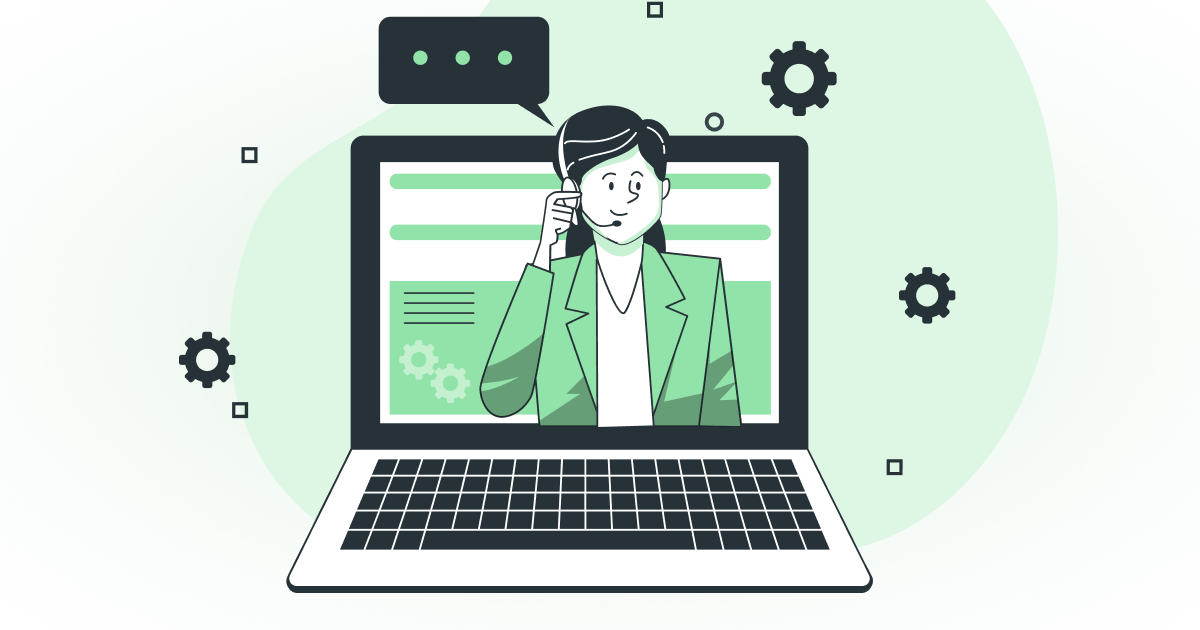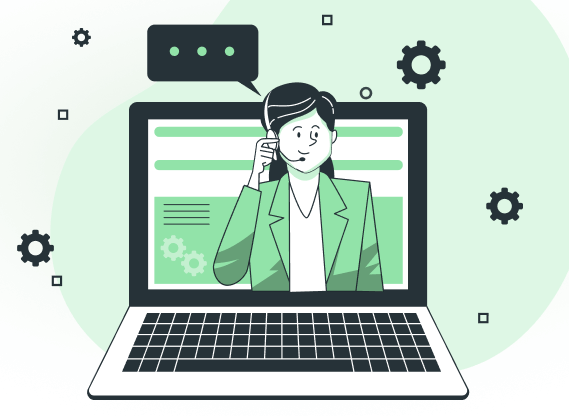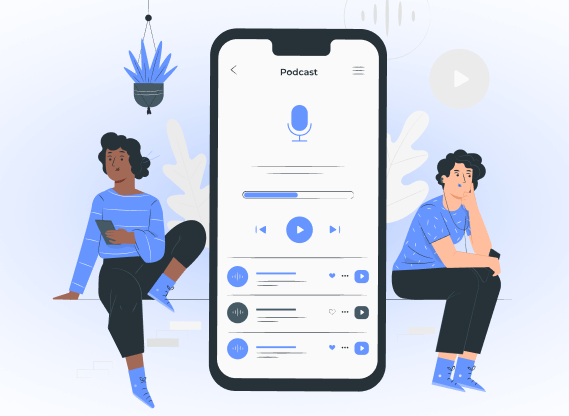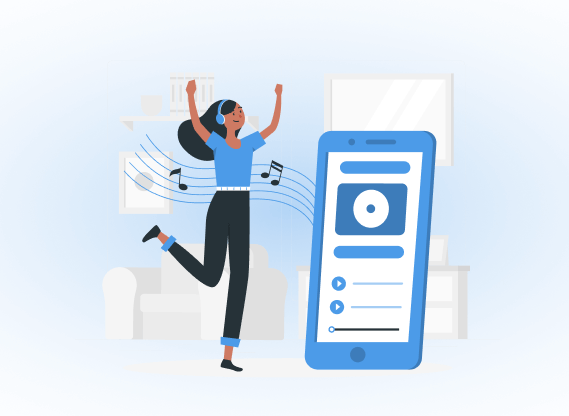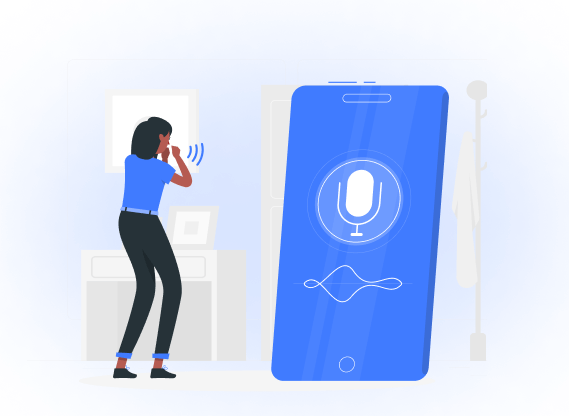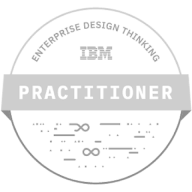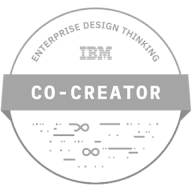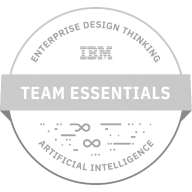Want to know more? — Subscribe
Apple made a stunning announcement at the 2020 Worldwide Developers Conference: the introduction of spatial audio. It isn’t the first time someone has come up with anything like this. For example, Dolby Atmos for Headphones appeared earlier, just like Sony 360 Reality Audio technology for 3D sound experiences.
However, we should emphasize that Apple has taken spatial audio to a whole new level. Not only does it provide unique sound formats, but it also tracks your head movement using accelerometers and headphone gyroscopes to position the sound precisely.
Interestingly, since WWDC in 2020, this innovation has become more prominent. Many mobile applications actively integrate spatial audio, and this technology is becoming available on numerous devices. Given the rapid growth of social audio, music, and streaming apps, spatial sound is necessary.
Just think about the following. The Clubhouse app alone had 15.3 million global installs in 2021. The leading music streaming platforms such as Spotify and Apple Music have already gathered more than 165 million and 88 million subscribers, respectively.
If you consider spatial audio integration, keep reading this article.
We’ll tell you about this technology in more detail, based on our experience creating audio and video solutions.
With Softermii, you will learn how to integrate spatial audio in mobile applications on the example of our product Parta.
What Is Spatial Audio?
Spatial audio is a type of audio that enhances immersion by imitating the surround sound experience. Its innovativeness lies in the fact that it no longer requires several speakers placed in the room to deliver the effect of surround sound. Now you can simulate it just through your headphones.
When people mention spatial audio, they usually mean one of two things. It is either an innovation from Apple or various multidimensional sound formats.
If we talk about Apple Spatial Audio, we’re discussing a feature available on the company’s newest devices, specifically the latest versions of iOS for iPhones and iPads and newer versions of macOS. Some Android devices support Apple Spatial Audio as well.
Yet, the real magic comes when using Apple headphones, including AirPods Pro and AirPods Max. They monitor the movement of your head to ensure complete immersion. For example, if you watch a movie on a tablet and turn your head or move the device, the sound will not change. The audio in your headphones ties to what’s happening on your screen.
Another meaning of spatial audio is various surround sound formats, which you can also reach through your headphones. It is possible by software processing or adding audio enhancement to your app. You can achieve such sound through Dolby Atmos for Headphones, DTS: X, Sony 360 Reality Audio, Microsoft Spatial Sound, and more.
Read Also: Dolby.io Alternatives & Competitors
How Does Spatial Audio Work in Mobile Apps?
By incorporating spatial audio into a mobile application, you may simulate the sensation of sound coming from all directions. There are two factors to consider here: how sound engineers record audio and how the software processes it.
That is, not every audio track can reproduce the 3D audio effect. It must be optimized in advance. Sound engineers can do this by recording audio through two microphones simultaneously.
There is also a need for specific software to implement spatial audio in the mobile app.
Apple, for example, takes 5.1, 7.1, and Dolby Atmos signals and modifies each earphone’s frequencies using directional audio filters to execute spatial audio technology. It is how a near-cinematic sound is achieved.
Microsoft’s Spatial Sound solution works with Xbox, HoloLens 2, Windows desktop (Win32), and Universal Windows Platform (UWP).
Sony 360 Reality Audio offers 360-degree sphere mapping technology. This innovation involves placing each audio track component (e.g., vocals, musical instruments) in a specific area.
Why Should You Integrate Spatial Audio into Your Music App?
Wondering if you need to implement spatial audio into music streaming mobile app? Here are some reasons to do this.
Achieve More App Installs
Captivate your application’s users with perfect sound. If you can achieve the effect of 3d audio for mobile, you are guaranteed to attract a wider audience, those who appreciate quality sound.
Get More Revenue
This benefit stems from the previous one: the more customers your application attracts, the higher your revenue is. That’s why investing in spatial audio is a good idea.
Take Care of Your Users’ Well-being
Forbes claims that spatial audio can have a positive effect on the well-being of your users. This sound format also does less damage to people’s hearing. It is possible since spatial audio resembles the sounds surrounding us in real life.
Music Applications that Already Support Spatial Audio
Many well-known applications have already made spatial audio integration. Let’s look at some of them.
Clubhouse
The Clubhouse is a social network with voice communication as a feature. The company announced the introduction of spatial audio in September 2021. At that time, the application had more than 700 live rooms open every day.
Read also: How to build a Clubhouse-like app.
Apple Music
It is another app that supports spatial audio. Apple has allowed its users to enjoy an unparalleled sound experience and artists to create exciting 3D audio.
Netflix
Netflix launched support for Apple Spatial Audio in August 2021. It made it possible to provide a cinematic experience for users.
Tidal
Tidal is a music streaming service that set up an Atmos-enabled spatial audio feature. You can listen to surround sound on compatible Android devices, but the best sound experience will still be through headphones.
How to Integrate Spatial Audio into a Mobile Application?
We offer you to learn how to add spatial audio to a mobile music app. To do this, you need to go through several steps:
Step 1. Run Your Application
Let your developers launch your mobile application without spatial audio integration. At this stage, you need to create a local web server.
Step 2. Initialize Spatial Audio
Once you have launched the application, you can initialize the spatial audio.
Step 3. Place Your Users in the Spatial Scene
You need to place users in a spatial scene at this stage to achieve multi-dimensional audio.
Step 4. Listen to the Window Resize Event
The position of each interface element changes when the user resizes the window. That is why you should listen to the window resize event.
Step 5. Launch Your Application
Launch your app and invite users to evaluate the quality of spatial sound.
Learn More About Softermii Experience
One of our company’s main activities is the development of audio and video conferencing solutions. We make such software for companies in various sectors, including real estate, healthcare, education, and finance.
Since we have already mentioned Clubhouse today, we want to tell you about our app, which, without exaggeration, outperforms it. Our product Parta combines the best features from such platforms as Twitch, Tiktok, Instagram, and, of course, Clubhouse.
Creating this social platform, we considered three audio and video communication technologies: Twilio, WebRTC, and Mediasoup. We decided to choose the latter.
In addition to video and audio communication, our team has implemented such useful features as an AI-generated news feed, private rooms, room moderation, following, streaming, and broadcasting.
As a result, we built an app MVP in 3 months and successfully launched the app on the market.
Final Thoughts
Now is the best time to start using spatial sound in your application. It is a cost-effective solution, given the high consumer demand for such digital products and the significant benefits for you.
By implementing spatial audio, you will get more installations of your application and, as a result, generate greater profits. Spatial audio will also be good for the well-being of your users, and they will further increase their loyalty to your product.
Softermii knows how to develop apps for audio and video communication. In particular, we create perfect solutions for live broadcasting, video conferencing, and online events. If you need to improve the sound quality in your app through spatial audio integration, feel free to contact us.
Frequently Asked Questions
How much does it cost to integrate Spatial Audio into a mobile app?
With the Softermii services, the Spatial Audio integration into the mobile app will cost you from $3000 to $5000. The final cost of spatial audio apps will depend on the set of features that are applied.
How long does it take to integrate Spatial Audio into the application?
Integrating spatial audio is usually a time-consuming process. However, by choosing us as your partner, you get the opportunity to embed spatial sound into your mobile app in a few weeks.
Are there alternatives to embedding Apple Spatial Audio for music apps?
There are several alternatives, although they do not provide such an immersive experience as Apple Spatial Audio. Some of the technologies for spatial sound are Microsoft Spatial Sound, Sony 360 Reality Audio, DTS: X, and Dolby Atmos for Headphones.
What are some successful applications that have integrated Spatial Audio?
Clubhouse, Apple Music, Netflix, and Tidal are the most well-known. However, there are many more such applications.
How about to rate this article?
376 ratings • Avg 4.9 / 5
Written by: