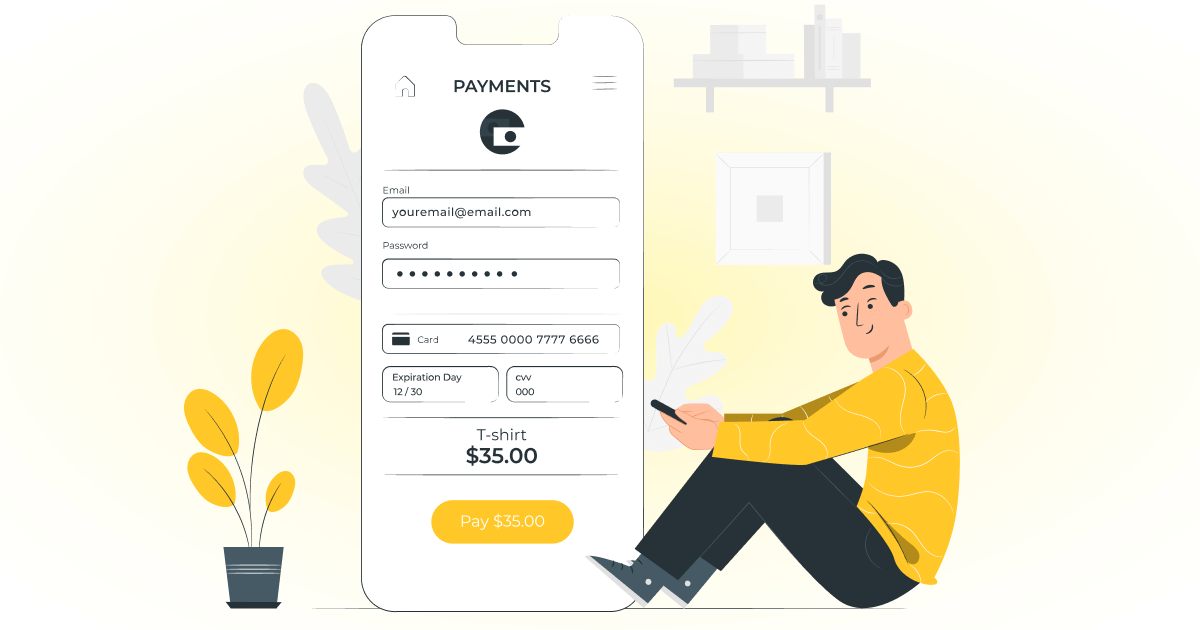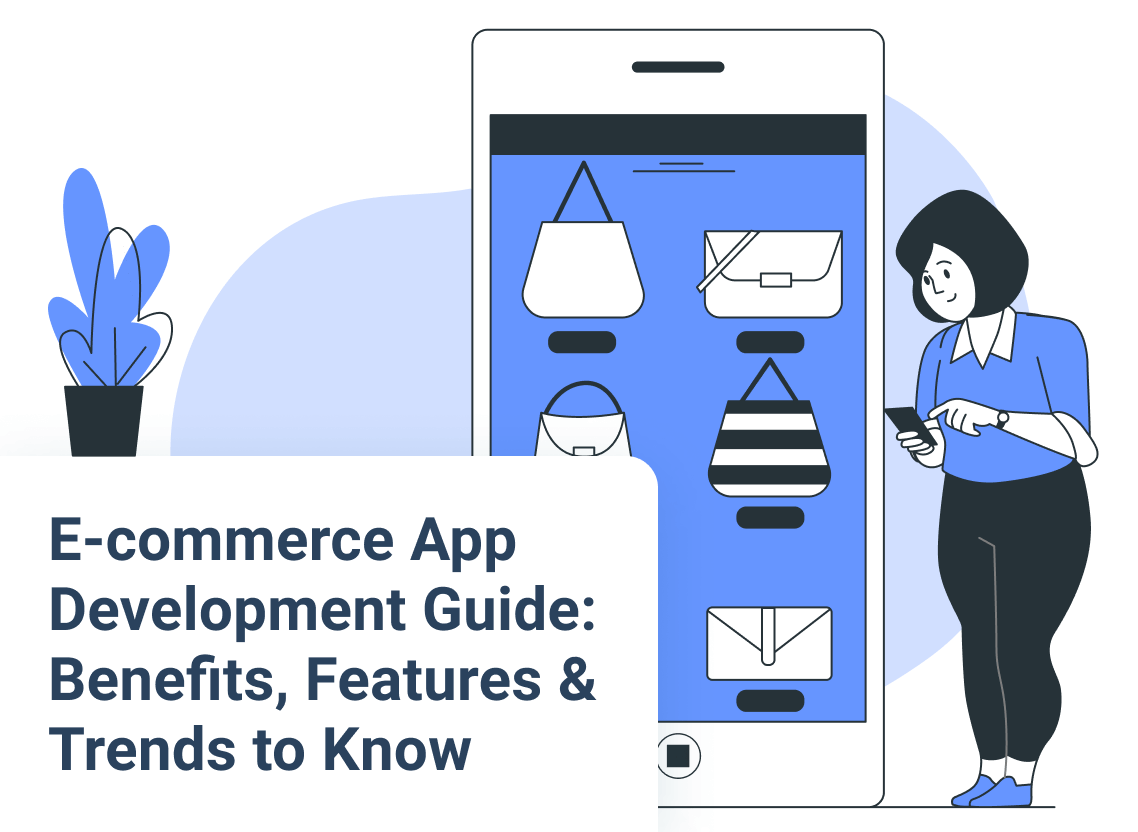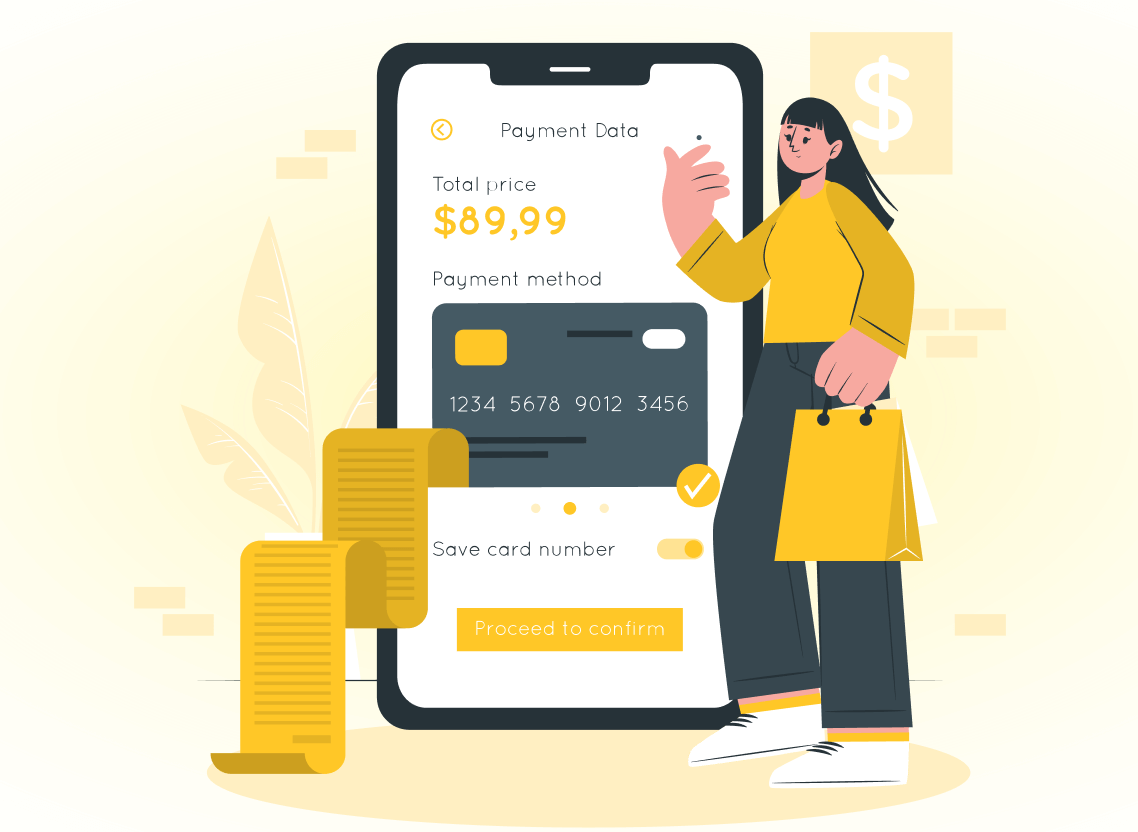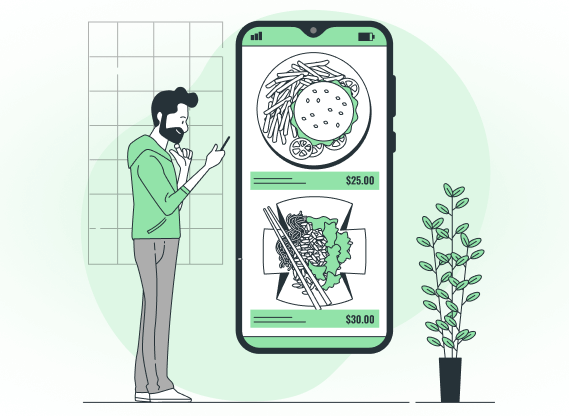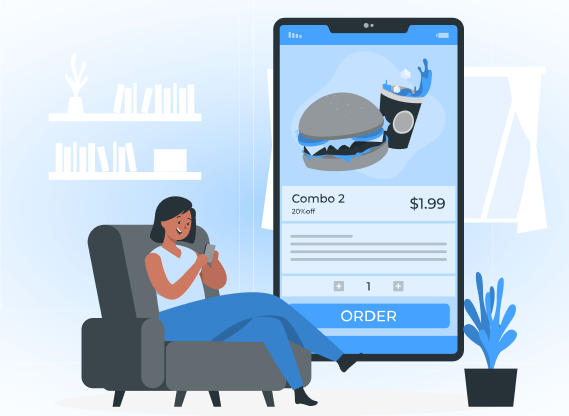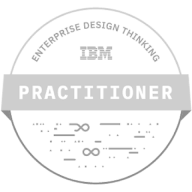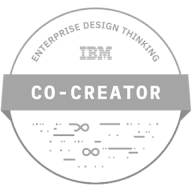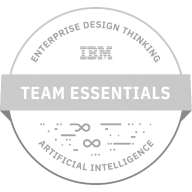Want to know more? — Subscribe
In an era where digital presence is expected, creating a shopping app becomes a strategic move to meet the needs of modern consumers. With the global shift towards m-commerce, a shopping app can be crucial between businesses and their clients.
Are you starting a new venture, expanding your development skills into e-commerce, or growing your small business? If you answered "yes" to any of these, this article is your starting point.
With almost a decade in e-commerce development, Softemii now explains the nuances of making a shopping app. We've covered the entire process to help you understand the essential steps to create a successful program:
- Conduct comprehensive market research and define your unique value proposition.
- Assemble a dynamic and skilled development team.
- Design a feature set that caters to your consumers while setting you apart from competitors.
- Choose between native and cross-platform technologies and establish a robust backend and frontend.
- Develop a minimum viable product and refine it through testing and user feedback.
- Devise and execute a compelling app launch strategy.
- Integrate monetization strategies that complement your app's user experience.
The Preliminary Planning Stage
Establishing a strong foundation is the first step towards successful shopping app development. You should conduct market research, define goals, and understand the associated costs. But let's not rush and go one step at a time.
Market Research: Identifying Needs and Gaps
Modern consumers are savvy, informed, and have specific expectations when shopping online. Discover their buying habits, preferences, and pain points. Are they looking for ease, speed, a variety of choices, or something else? These insights can help you to make a more appealing app. For instance, consumers today value seamless checkouts, personalized recommendations, and responsive customer support.
Examine the features, strengths, and shortcomings of existing shopping apps. This analysis can shed light on e-commerce technology trends and unmet user needs.
Once you understand the market and competition, carve out a niche for your app. What will make users choose your app over others? This unique value proposition (UVP) should be compelling and clear to your target audience. For example, it could be exclusive products, a special loyalty program, an intuitive user experience, or AR features.
How Much Does it Cost to Create a Shopping App?
The cost to build a shopping app depends on its complexity, platform choice, and the region where your development team is located. Businesses should expect to invest from $50,000 for a basic app to several hundred thousand dollars for a feature-rich solution.
Post-launch, mobile apps require regular updates, bug fixes, and customer support. Maintenance costs usually range from 15% to 20% of the initial development cost annually.
Investing in app store optimization, social media advertising, and search engine marketing can help you promote your app to your target audience. The budget will vary based on the scale and channels of promotion you choose.
Setting the Objectives: What Do You Aim to Achieve?
The app is a powerful tool that may enhance recognition among potential customers. Consider running targeted ad campaigns and using influencer partnerships to elevate your brand's visibility.
Beyond your existing customers, an app can tap into new demographics and geographies. Referral programs, introductory offers, and localization can attract and retain a broader audience.
The ultimate goal for most shopping apps is to boost their sales. Create a shopping app with a user-friendly design, fast loading times, and compelling product displays. Regular promotions, flash sales, and loyalty programs can further incentivize purchases.
Assembling Your Team
Creating a shopping app demands more than just a great idea; it requires a team that can bring your vision to life. Each team member must perform their part flawlessly and in sync with others. Let's explore the roles that need to be filled and strategies to source the right talent.
The Roles You Need to Fill
First, you must identify and assemble a diverse group of professionals skilled in their respective domains. They ensure that every app element is executed with precision and skill.
Project Manager
They ensure the following:
- adherence to timelines;
- judicious resource allocation;
- seamless communication among team members.
An effective PM should have a strong understanding of technical processes, problem-solving skills, and leadership qualities.
UI/UX Designer
The UI/UX designer makes your app intuitive and visually appealing, ensuring user-friendliness. They focus on creating an engaging and seamless user journey from browsing to checkout.
App Developer
They write the code that forms your online shopping app backbone. Depending on your target audience, you might need iOS developers, Android developers, or both. They should be proficient in relevant programming languages and be capable of integrating different functionalities into your app.
Quality Assurance Specialist
QA specialist ensures your app is bug-free and delivers a smooth experience. They test your app across different devices, identify glitches, and work with developers to rectify them before launch. Their role is critical in maintaining the reliability and credibility of your app.
How to Find the Right Talent
Once you've identified the essential roles, the quest for top-tier talent begins. You should find specialists that fit each unique position as it directly impacts the eventual success of your app. The right mix of skills, experience, and work dynamic is critical for the project's culture and goals.
Freelancers vs. In-House Team
Whether to hire freelancers or build an in-house team depends on the following factors:
- budget;
- project duration;
- control over the development process.
For example, freelancers can offer flexibility and cost savings. Meanwhile, an in-house team ensures consistent communication and long-term commitment.
Using Platforms like Upwork, Toptal, and LinkedIn
Online platforms can be valuable resources for finding skilled professionals. In UpWork and Toptal, you can find many freelancers with a range of expertise. LinkedIn can be useful for finding potential in-house candidates or freelancers seeking longer-term collaborations.
Interview and Selection Tips
When interviewing potential candidates, assess their technical skills, portfolio, and ability to work collaboratively. Ensure your expectations align with the candidate's skills and experience. A trial task or a discussion on problem-solving approaches can also be insightful.
Features To Incorporate
The features you choose to incorporate will be the heartbeat of your app's functionality and user interface. Let's explore the essential elements that can help your app provide value to users and stand out in the digital market space.
Must-Have Features
They are non-negotiable for any online store, ensuring it operates smoothly and meets the basic expectations of users:
User Registration and Profile Management. Users can create profiles to personalize their experience and track orders.
Product Catalog. It must be well-categorized and searchable with detailed descriptions and high-quality images.
Shopping Cart and Checkout Process. Users expect a hassle-free cart system and a secure checkout process.
Payment Gateway Integration. Diverse and secure payment options cater to user preferences and enhance trust.
Order Tracking. Give users real-time updates on their order status, ensuring transparency and trust.
Customer Service. Provide prompt and helpful customer service, including FAQs, chat support, or a helpline number. It's essential for resolving issues and maintaining customer satisfaction.
Good-to-Have Features
While not essential, these features can elevate the user experience and set your app apart from competitors:
Wish List. Users can bookmark items for future consideration, potentially increasing future sales.
Reviews and Ratings. Feedback from other buyers helps to make informed decisions and fosters community trust.
Push Notifications. Keep users informed about promotions, new products, or order updates.
Social Media Integration. Let users share their favorite products, enhancing social proof and potential word-of-mouth marketing.
Loyalty Programs. Rewards and points systems encourage continued engagement and enhance customer loyalty.
Augmented Reality (AR). Offer customers a try-before-you-buy experience so they can visualize products in a real-world setting.
AI Personal Shopper. Use machine learning to give personalized product recommendations, improving the user's shopping experience.
Innovative Features for a Competitive Edge
To truly set your app apart, consider these features that reflect the cutting edge of e-commerce technology:
Livestream Shopping. Merge entertainment with instant purchasing by enabling users to view products in a live broadcast and buy in real time. For example, Streamotion allows sellers to go live, interact with their audience, and showcase products.
Eco-friendly Delivery Options. Offer sustainable shipping methods to reinforce your brand's commitment to sustainability.
Headless Commerce. This architecture separates the frontend design of the app from the backend functionality. It allows for content delivery across different platforms without redesigning the entire system.
Mobile Wallets. While already in use, they remain at the forefront of convenient app payment methods.
One-Click Ordering. Simplifies the purchase process, especially for returning customers, leading to higher conversion rates.
Voice Search Capability. Integrates with digital assistants to allow hands-free searching, making product discovery more accessible.
Choosing the Right Technology to Create a Shopping App
The technology stack will influence the performance, scalability, and user experience of your shopping app. It dictates how the app will be developed and maintained over time, affecting the initial launch and its long-term success.
Native vs. Cross-Platform Development
Before building a shopping app, you must decide between native and cross-platform development. Native e-commerce platform development means making separate apps for each operating system. In this case, your team will use languages and tools specific to the ecosystem, like Swift for iOS and Kotlin for Android. Cross-platform development allows a single codebase to run on multiple platforms using React Native or Flutter frameworks.
|
Native Development vs Cross-platform Development |
||
|---|---|---|
|
Native Development |
Cross-platform Development |
|
|
Pros |
Optimal performance |
Code reusability (can reduce development time and costs) |
|
Best possible user experience |
Easier maintenance |
|
|
Full access to device features |
Simultaneous updates across all platforms |
|
|
Better adherence to platform-specific guidelines. |
||
|
Cons |
Increased cost due to developing separate apps for iOS and Android |
Potentially lower performance |
|
Longer development time |
Limited access to certain native APIs |
|
|
More resources required |
User experience may be inconsistent across platforms |
|

|
||
Resource Requirements
Native development generally requires different skill sets for iOS (Swift/Objective-C) and Android (Java/Kotlin). Thus, it necessitates a larger or more specialized development team. Cross-platform development can often be handled by a single team skilled in the specific framework.
Apps like Artsy and Dollar Shave Club have chosen native development to provide a fluid user experience. In contrast, eBay and Supernova have used cross-platform frameworks to reach a broader audience.
Backend Infrastructure
A robust backend infrastructure is key to the performance and scalability of a shopping app. It encompasses server setup, databases, and the security framework to protect sensitive user data.
Server Hosting Options
Options range from on-premises servers to cloud-based services like AWS, Azure, or Google Cloud Platform.
Database Management Systems
The choice of a database depends on the app's data structure, complexity, and the expected complexity of queries. Popular relational databases are PostgreSQL and MySQL, while MongoDB and Cassandra are used for a non-relational approach.
Security Measures
Your team must implement encryption and secure web APIs and conduct regular security audits. Moreover, compliance with GDPR or HIPAA regulations for healthcare-related data is essential.
Frontend Development
The frontend is the user interface of your app, which users interact with. It’s important to create a shopping app with an intuitive and visually appealing user experience, translating the functionality into a seamless and engaging interface.
Design Principles for Shopping Apps
Key design principles include clarity, simplicity, and responsiveness. The design should focus on easy navigation, quick access to search, product categories, and the checkout process.
Features to Include
Consider incorporating image carousels, product filters, and easy-to-read typography. Responsive design ensures the app is accessible across various devices and screen sizes.
Examining case studies like Esthetic and Zara can provide valuable insights. These apps combine aesthetically pleasing design with functionality that encourages engagement and repeat usage.
Shopping App Development Phases
The process of creating a shopping app requires careful planning and execution. Ensuring that each phase is carried out meticulously can save resources and time. Thus, you'll get a product that exceeds market demands and user expectations.
Creating a Minimum Viable Product (MVP)
The MVP phase is about translating your app idea into a basic yet functional product ready for initial users. Its features often include user registration, product listings, a shopping cart, and a checkout process.
After the MVP launch, collect user feedback to understand how the app meets their needs and where it falls short. The goal is to identify any critical issues that could be user deal-breakers.
These insights are then used to refine and iterate on the MVP. The development team enhances the user experience and functionality based on real user interactions and preferences. This process is fundamental to refining the app and preparing it for a full-scale launch.
Quality Assurance and Testing
Once the MVP is established, a rigorous process of quality assurance (QA) and testing begins. It ensures that the app meets the required standards and provides a bug-free experience to users:
- Unit Testing checks individual components for correct operation.
- Integration Testing ensures that different units work together as intended.
- End-to-end testing simulates the user environment to verify that the app works as expected in real-world scenarios.
QA specialists often use the following tools and platforms:
- Selenium for automated browser testing;
- Appium for mobile automation;
- Jest for JavaScript testing.
The choice of tools depends on the technology stack and the specifics of the app being developed.
Testing shouldn't be limited to the pre-launch phase. Continuous testing helps to maintain the quality of the app through various updates and changes. It ensures that new features or updates do not disrupt existing functionalities and that the app remains reliable and secure.
App Launch Strategy
Online shopping app development and launching require meticulous planning and strategic marketing activities. A well-thought-out strategy is crucial for the app's success and growth in a crowded marketplace.
Pre-launch Marketing Activities
Consider building anticipation and excitement before the app hits the market. This way, you'll have the initial user base ready to download and engage with the app. Here are some marketing campaigns that can spark curiosity and demand.
Social Media Teasers
Post teasers about the app's features to build anticipation on platforms where your target audience is most active. For example, share sneak peeks of the app's design or unique selling propositions to engage potential users early on.
Email Campaigns
A targeted email campaign can inform your existing customer base about the upcoming app. Provide early access offers or beta-testing invitations to keep the audience engaged.
Partnering with Influencers
Influencers can provide authentic endorsements and broaden your reach. To maximize their impact, make sure their audience aligns with your target market, allowing them to highlight your app's features and benefits effectively.
Launch Day Checklist
The day your app goes live is crucial; everything must be aligned for a smooth rollout.
Final Tests
Checking for any last-minute issues can prevent any launch day mishaps. Your team will run through payment processes, user registration, and app responsiveness.
App Store/Google Play Optimization
Optimize the app's listing with relevant keywords, compelling visuals, and a persuasive description. These steps can significantly enhance visibility on the app stores. Your app's icon and screenshots should effectively convey the app's value.
Monitoring the App's Performance in Real Time
Set up a dashboard to check KPIs such as downloads, active users, and crash reports. This data will help you resolve any unforeseen issues that might arise.
Post-launch Activities
After the launch, the focus shifts to maintaining the app's relevancy and user base.
Collecting and Analyzing User Data
Gather data on user interactions to gain insights into behavior patterns, preferences, and pain points. This information will guide future development priorities.
Regular Updates and Bug Fixes
Schedule regular updates to improve features, introduce new content, and address technical issues. Such improvements show users that you are committed to providing a quality product.
User Retention Strategies
Customized push notifications, loyalty programs, and user engagement tools can maintain user engagement. Providing consistent value encourages ongoing interaction with the app.
Monetizing Your Shopping App
Creating a shopping app is already a large investment, and having a monetization strategy is crucial to ensure its ROI. Here's how to establish revenue streams while maintaining a positive user experience.
Payment Integration
Seamless and secure payment gateway integration directly impacts revenue and user trust. Select widely trusted and accepted payment processors, such as PayPal, Stripe, and Square. Consider integrating multiple options to accommodate user preferences. Look for ones that offer easy integration, low transaction fees, and support for various payment methods.
Remember to implement robust encryption and trusted payment gateways and adhere to PCI DSS compliance. These measures ensure that user financial data is handled securely, maintaining trust and integrity in your app.
In-app Advertising and Promotions
Advertisements and promotions within your app can serve as a significant source of revenue. Design relevant and unobtrusive in-app ads as you need to balance monetization with user experience. Use user data to tailor advertisements, increasing the likelihood of engagement. The key is ensuring ads enhance rather than disrupt the user experience.
Analytics tools can track ad performance, user engagement, and conversion rates. Use this data to refine ad strategies and optimize the placement and content of ads for better impact and revenue.
Subscription Models
The freemium model offers the core app for free, and users may upgrade to a paid subscription for extra features. Paid subscriptions offer exclusive access to the app's full range of features. Both models can be effective depending on the app's value proposition and target audience.
Provide free trials so users can experience the premium offerings of your app. This approach leads to higher conversion rates as users get to try before they commit to a purchase.
In Summary
From the meticulous planning stages to the pivotal launch and monetization strategies, this guide has covered the essential aspects of shopping app development:
- Understand the market, identify user needs, and create a unique value proposition.
- Gather a skilled team, balancing the choice between freelancers and in-house talent.
- Focus on must-have features while considering extra enhancements for a competitive edge.
- Opt for the development approach that aligns with your goals, considering the trade-offs in technology selection.
- Build an MVP, iterate based on feedback, and ensure rigorous testing.
- Engage in pre-launch marketing, execute a flawless launch, and maintain the momentum with post-launch activities.
- Integrate secure payment systems and consider subscription models to generate revenue.
The e-commerce industry is dynamic and demands continuous responsiveness to consumer trends. Your shopping app's journey evolves with each user interaction, feedback loop, and market shift. Keep your app agile, ready to adapt, and always focused on delivering value to your users.
Take the first step to make a shopping app today. Look for a partner who has navigated this path to amplify your success. Softermii, with our deep expertise and innovative approaches, can turn your app idea into a thriving reality. Contact our team, and we'll create a shopping experience that thrives in the dynamic digital marketplace.
Frequently Asked Questions
What are some common mistakes to avoid when you create a shopping application?
Developing a shopping app is a complex process, and certain missteps can set back your project. Common mistakes include the following:
- insufficient market research;
- not defining a clear, unique value proposition;
- neglecting user experiencedesign;
- underestimating the importance of data security;
- inadequate testing;
- lack of clear marketing and monetization strategies.
What coding languages are best for shopping apps?
The choice of coding language depends on the platform choice, app complexity, and the developers' expertise. Whether you choose a native or a cross-platform development may be the defining factor. Swift and Objective-C are popular for iOS, while Java and Kotlin are go-to's for Android. For cross-platform apps, developers use JavaScript with React Native or Flutter frameworks. The best choice balances app performance requirements with development speed and budget.
How much time and resources are required to make a shopping app?
The timeline for developing a shopping app varies based on the app's complexity, its features, the development approach, and the team's expertise. It takes 3-6 months and $50,000 to create a shopping app with essential features only. More sophisticated apps with advanced features and custom designs could take over a year, and the price will be significantly higher.
How about to rate this article?
2 ratings • Avg 5 / 5
Written by: