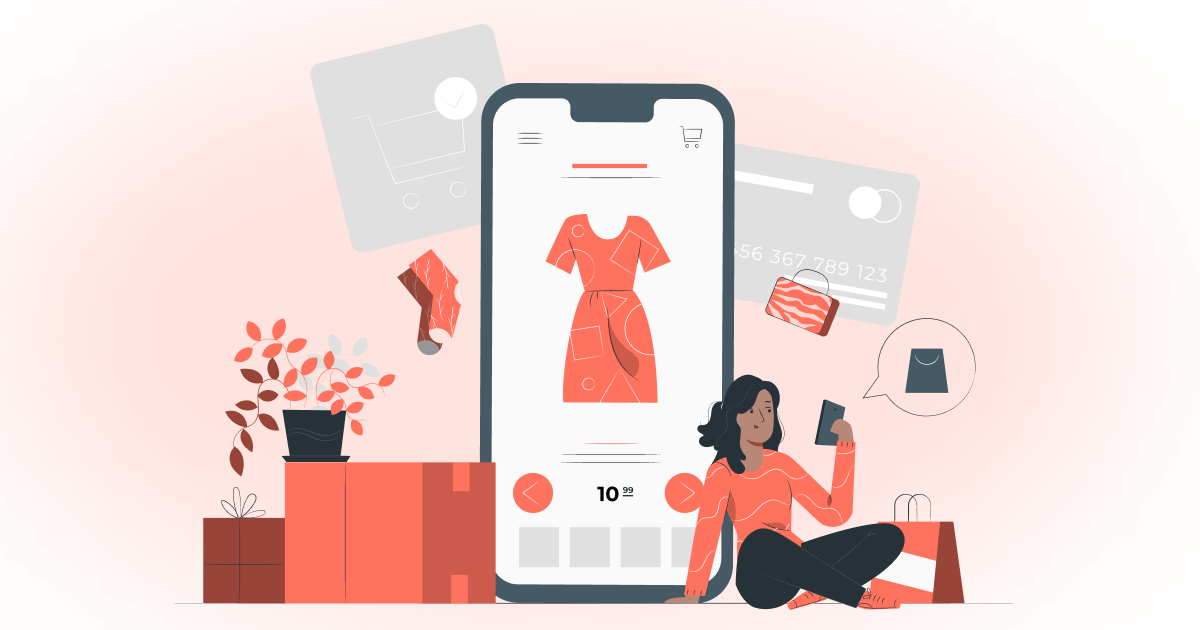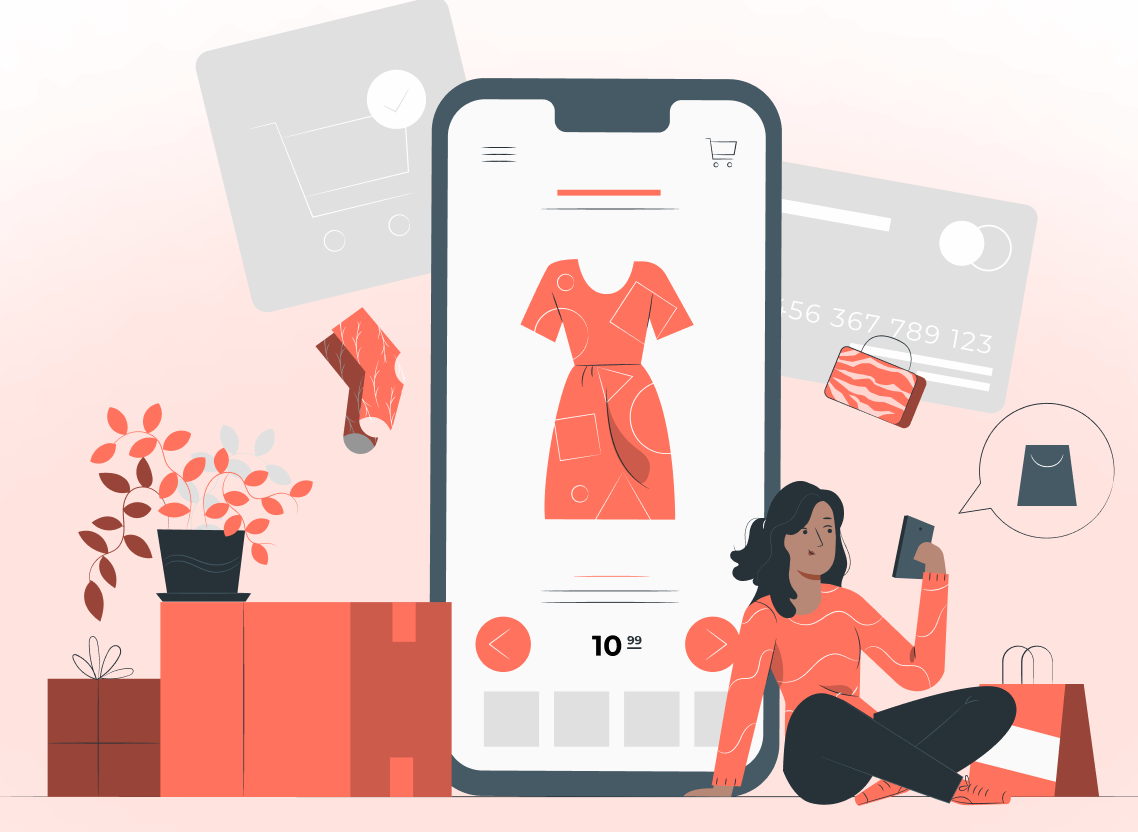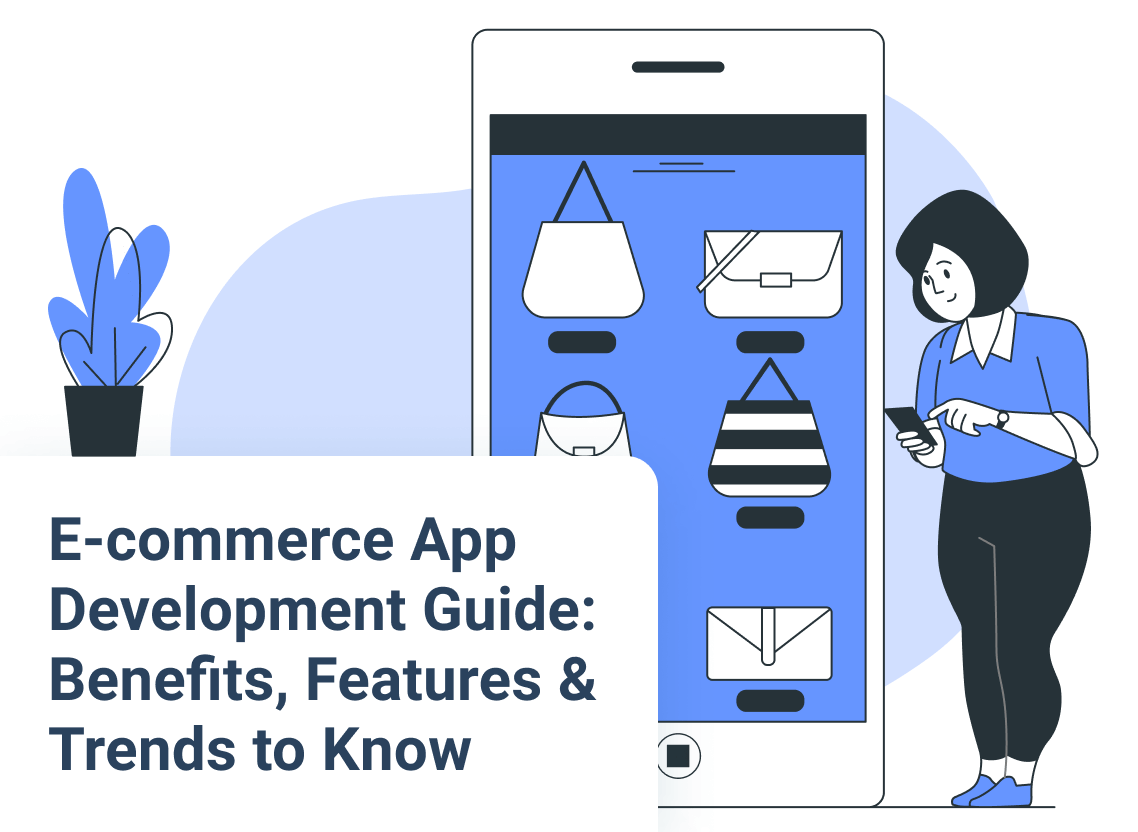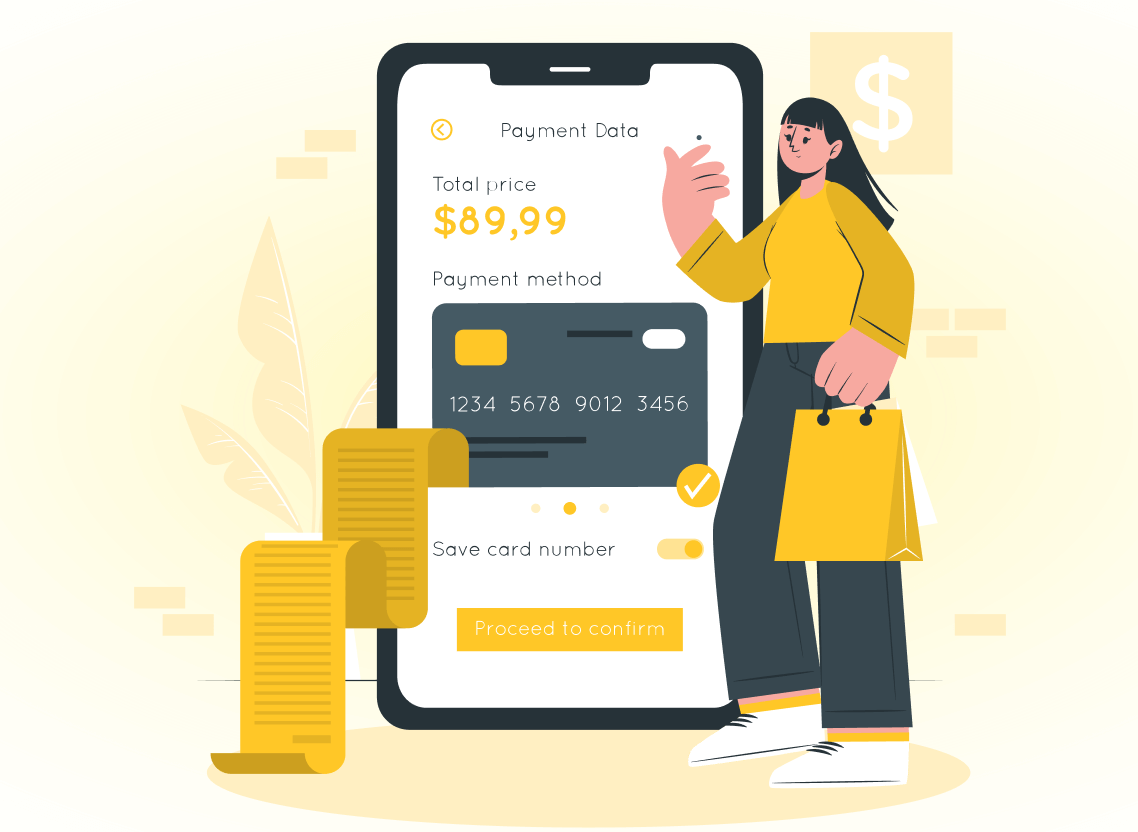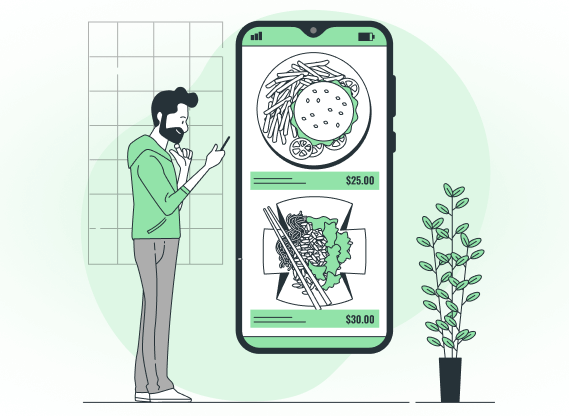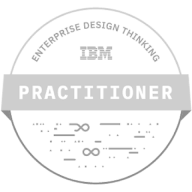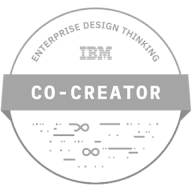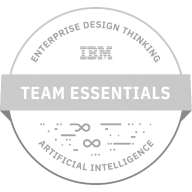Want to know more? — Subscribe
The shift to mobile ecommerce is steadily changing the shopping experience we had before. Now it is moving to mobile online stores or shop apps that are even more convenient in using and allow the purchase offline from smartphones. According to Insider Intelligence, the U.S. mobile commerce market has a chance to double its share of retail sales between 2020 and 2025. Given such growth in the industry, now is the perfect time to engage in e-commerce mobile app development.
The critical point in making an ecommerce mobile solution profitable is to deliver an exceptional online shopping app design that your users will love and find useful.
But first, let’s discuss why you need to care about the ecommerce application and designing ux for ecommerce app if you have an online or even offline retail business.
Today, the tech trends of e-commerce cannot be underplayed. In 2021, retail ecommerce sales worldwide amounted to 5.3 trillion US dollars and projections posit that ecommerce sales worldwide would grow to 14.88 trillion US dollars in 2023.
In this article you will find 15+ mobile best UX design of eCommerce apps practices with examples based on Softermii’s experience creating successful ecommerce products such as Dollar Shave Club, Holar and Streamotion.
Who Will Find UX Tips for eCommerce Apps Useful
The numbers speak for themselves – the mobile eCommerce market is growing exponentially. Thus, the expansion of the industry has created a multitude of benefits for sellers. However, with this comes lots of best practices and standards for mobile ecommerce apps design that businesses must follow in order to be successful.
If you’re thinking about developing an e-commerce app or marketplace, the first step is to study design tips. Because the main thing that separates a good idea from a great implementation is weak design. However, if you already have a functioning e-commerce solution, you might want to consider redesigning it. As nothing better can make you a leader of your niche than sustainable and efficient design.
Although every eCommerce store is different, having its own limitations and goals, following the mobile eCommerce best practices outlined in the infographic below will help create a more successful mobile eCommerce experience.
How a Retail App Can Help You Improve Your Business
mCommerce, in other words, the application with retail outlet functions is on the rise even more than ecommerce websites now:
- According to the Insider Intelligence, mcommerce sales hit $359.32 billion in 2021, an increase of 15.2% over 2020.
- By 2025, retail mcommerce sales should more than double to reach $728.28 billion and account for 44.2% of retail ecommerce sales in the US.
Thus, mCommerce is currently the biggest slice of the giant online market. That means that having your own shopping app isn’t a competitive advantage anymore, but it’s a must-have for selling your products and services easily on mobile.
But what is actually the secret of mCommerce success for business sellers?
It's true that now with the app, owners can enjoy unlimited market coverage across country borders, and even the shores of continents. They are no longer limited by their inability to be physically present to a lot of people at the same time. The shopping app solves that while saving costs on staff for offline stores. Therefore it means that the company turnover rate should increase tremendously.
However, the main pain point of mCommerce is that not all online retail apps are making waves within the industry and making sales. Applications with good UI and UX are able to leave a better impression on users and increase conversions and customers’ engagements while vice versa is the case of apps with poor UI and UX.
You see, that the mobile app cannot help your business by itself. As often users are faced with difficulties while using online shopping apps. It means just having it will not automatically boost your business.
High competitive ecommerce more than any other industry requires careful and well-thought-out efficient mobile UX design. This is to say that, if users don't feel satisfied and catered for while using the app, they will cease to use the app, the number of visits drops, and the app loses the ability to fundamentally meet the needs for your business.
Hence, to retain existing users and get new ones it’s crucial to make the app functional right for your customers. For this reason, it is important to invest in a good UI and UX for your retail app.
The purpose of good UX for an ecommerce app is to help users simplify their use of the app and provide them excellent sales service, efficient and easy to navigate.
Even if you already have a shopping app that sells, you should try to figure out what pain points your users are faced with within the app. And this is where mobile ecommerce UX comes in.
In addition to identifying the pain points within your shopping app, it's crucial to pay attention to the mobile ecommerce UX elements, such as intuitive navigation, streamlined checkout process, and appealing logo design, to enhance user satisfaction and engagement.
Read also: How to Build Your Own BNPL App
15+ E-Commerce Mobile App UX Design Tips for Improving Sales
Despite your app UX can depend on the industry you’re operating in and your brand identity, there are some most efficient mobile ecommerce UX best practices applicable for any shop app design. Let’s walk through each one:
Start with solid UX concepts then integrated into right UI
In a nutshell, an astonishing design is the result of the well-though ecommerce UX design development process. But it’s important don’t miss to implement that handy UX with relevant UI that fulfills the design with the right colors, elements, shapes, etc.
The user interface is an inheritable part of any mobile solution. Thus, the first start project building with applying UX deliverables including your product design ideation, user and competitors research, mapping your customer journey and creating the best suitable design for that.
Thus, UI and UX should work interconnectedly to ensure that the user is having a chill time using your app. So, this said, despite UX being a backbone of fantastic design, don’t forget to implement it with the right mobile UI for ecommerce apps.
Color scheme combinations consistency
Be careful in your choice of colors, they have the sole power to either drive up or drive down your users' engagement and conversions. Ensure that your app color combination matches with each other on different screens. What about drop-shadows and gradients, they are effective tools for creating the illusion of space but don’t overuse them in your UI/UX.
Check some color combinations sheets like this one below by Adobe and get to know more about what psychological effect every color has before applying it in your product design:
Use Thumb-Friendly screen zones for UX/UI design
Take care of developing your shop app UX in a thumb-friendly zone as a design tip coined firstly by Steven Hoober in his book on Designing Mobile Interfaces. Using the thumb-friendly zone as a space on the screen where a user can easily reach with his thumb while holding his smartphone with the same hand to make clicking easy, will guarantee a better user experience.
That is an instance of the interdependence of both UX and UI and the need to, therefore, concentrate on UI.
Minimalist aesthetic experience compliant with mobile design best practices
Whether you outsource your design development or build it in-house, you need to check that your design on both versions of operating systems is aligned with the most common guides on the design that are Material Design for Android and Human Interface Guidelines for iOS. Without putting these rules in the backbone of your UI, you can’t achieve the right user experience of any app, moreover shopping one.
What you should care about from the Material Design and Human Interface Guidelines perspectives are minimalist aesthetic user-centered experience, product architecture aligned with layouts, navigation, shapes grouping, using design patterns like for searching, filtering appropriate for each OS but not forgetting about own branding in your app.
Easy UX mobile structure under the 3-Tap Rule
Developing your app UX, ensure that it shouldn’t take more than 3 taps from a user to get to any of the products he wants to buy. So, soak that in. Users should only be kept 3 clicks far from the product they want to buy.
Screen size for readability and spacing issues
The small screen size of mobile devices has always been a major challenge when it comes to mobile eCommerce. It was stated by the Baymard Institute that over 61% of mobile users will often use their desktops to complete purchases that they started with their phones. This is due to the stress that a small screen proffers.
While shopping on mobile users need to read the product descriptions or your shipping details So, it’s crucial to achieve the maximum readability of screens content and check all possible spacing issues with clickable and even not clickable elements of design.
Object animation and imagery
Keep in mind that every design element and animated object should serve some function. Moreover, because of the mobile screen limits, it makes sense to use animated design objects to serve some dual functions.
If it’s applicable and natural, then use object animation and imagery that guides users and engages them to do the desired action making UX more clear. Through using object animations and motion graphics in your design you keep users engaged and interested in the process.
Look how this kind of object animation can have a few functions and don’t overload ecommerce mobile design already overloaded with products items.
Visible and intuitive ecommerce navigation UX
As we’ve said before, without a robust UI you can’t achieve the perfect UX. Especially in the retail app design UI and UX are closely connected. An ecommerce UX of navigation is an example of that. On mobile users don’t have a mouse or keyboards to navigate and make desired actions.
Thus, bear in mind this point and build navigation in your shopping pretty clear and smooth. Put up signs and objects that will ease the use of the app and help users maximize every of the functionality of the app.
Registration form UX
Make registration forms easy to access and fill. You could add auto-suggestions and auto-complete features and auto-detect forms with errors. These are quite convenient on the mobile and improves app UX especially when users don’t like to register to buy something.
Easy user account design
If your retail app has an account or profile registration for users, make sure these functionalities have all the required features for shopping.
To give you a little bit more details on what it might be, let’s take as an example developed by our team the DSC app that has easy UX of users account management and provides such functionality as availability to change delivery frequency or membership options, switch razor types, add/remove products, and track your orders, track customers’ orders shipping.
Thus, the simplicity of use and clear data presentation of account and shop details will make the shopping experience convenient and also eliminate any ambiguity in the mind of the visitor.
Exceptional UX for search results
Make sure that in-app search experience assists the online sales process. Today around 40% of customers use AI-based assistants to search for a needed product. Thus, use that as your pros and implement the voice recognition technology like Amazon Alexa to provide users with answers on the voice search.
The same story is with image invert search. You can use the image recognition technology and show the results in an image search on your app.
While for usual search in shopping apps makes search results more personalized based on user profile history or providing predictive search functionality as we’ve built in Hollar web application. This will keep boredom away from the transaction process and leave users engaged and interested and make app UX more accessible.
e-Commerce filter design
Horizontal filtering has become pretty popular for the last time. It’s more applicable for ecommerce apps as it’s more human-centered and flexible. This type of filtering allows the user to use the full-screen width and to view filters while scrolling. From a UI perspective users can use different elements as sliders, tables, paragraphs, that drives more extensive UX.
Product description form
The app should be able to effectively (without many details, but yet expository) describe the product being sold. Details about the available forms to choose, the variety of colors, size, and other details should be shown not breaking the entire mobile UX.
Product image zooming
This is quite a trick and it is surprising that quite a number of brands have not realized this. Statistics state that over 40% of mobile eCommerce applications do not support zooming gestures. However, the ability to zoom pictures will definitely help customers make conclusive decisions as to purchasing or not. The feature aids proper inspection of the product and therefore helps dunce curiosity. This suggests therefore that the support of product image zooming gestures in a mobile eCommerce app is fundamental.
Wishlist or Save features
Providing a “Save” feature for the Shopping Cart makes your customers shopping UX uninterrupted. You could also create an option to allow shoppers to receive emails or custom notifications of all their saved items, there could be reminders as to unfinished purchases at the background of the mobile device.
Painless Checkout and Payment process UX
Simplify the ecommerce checkout flow and payment process if you want not to lose your customers right before they buy. Options like paying via Google pay or Apple pay would tremendously improve user experience. Another retail app feature helps to make the purchase for users is to be able to scan their cards as we’ve done while building the DSC app.
Implement wayfinding and navigation UX
With GPS and map integration, you will help users find your local stores, the ones that are close to them. You can even go further and implement some other features that simplify app UX. As we’ve developed for the Floorwatch app you can also implement some of the next features like listing locations with details such as store address and hours, sorted by proximity to your mobile device, displaying distance and opening map for driving directions.
VR-based shopping UX
Virtual reality technologies impact mCommerce positively and drive engaging UX. VR/AR integration helps users to view the products via their device’s camera like in real life.
Such innovations can totally reduce the need to go to the offline store if you can wear the clothes virtually and see how it looks or see whether new furniture will match your room interior checking it with the VR app first.
Add a rating and reviews features
Such features as ratings, reviews, best sellers marks fulfill the entire ecommerce UX and simplifies customer journey as they help to make a buying decision.
Benefits From Improving Retail App eCommerce UX
Despite that’s not an exhaustive list of all possible UX design tips for ecommerce apps as they are not limited by some number. That’s the field where you can experiment with new UX features and test their efficiency for your case. But you as any business owner should get a clear understanding of the importance of UX in mCommerce.
Keep in mind that improving shopping app experience and making it tailored for users’ needs that will result in substantial benefits for your business if it’s done properly:
Increase in the number of users
It is a proven fact that after having one bad experience with shopping in-app always discourages customers from re-using the app and not just the app, even his trust for the brand would begin to decline. It should, therefore, follow that having a nice shopping experience with an app will increase the rate at which the app will be used.
Increase users’ engagement and users’ retention
Providing personalized user experience whether it is in design or in content,
will raise all app's engagement metrics.
For instance, the DSC app is
designed to keep users engaged with such features as Original Content, Gift
Cards, Handsome discount notification, and some others. Such UX customization
will increase users’ engagement and retention in the app.
Increase brand name and authority
Once customers are beginning to have great user experience with your app, they would begin to build their trust for your brand and as such you could enjoy referrals as they can even recommend your app to their other friends and relatives.
Increase your profits and conversions
Conclusively, there is no one general solution on what the perfect UX for the mobile commerce app is. But there are major guidelines for finding the uniquely perfect UX design for your retail app construct. These guidelines have been included in all of the above-mentioned points and instances, if you follow through on them, you will have minimal challenges in fixing your UX.
Besides, improving UX is a continuous process as you should always have your eye on new ecommerce UX trends so as to keep up with the fast-moving trend. Don’t forget to review your app analytics and users' behavior to figure out their pain points in the app and solve them through the usability and A/B tests.
In case you’re seeking to outsource your design from scratch or redesign a retail app, our design team with extensive expertise in ecommerce design development can help you find the best UX solution tailored for your users' needs and business purposes.
Our target is to make your visitors feel comfortable while shopping and to help you earn their trust and build your brand.
Our eCommerce Mobile UI Designs Templates
The Softermii team has a broad experience developing successful e-commerce applications with seamless and memorable UI/UX. One of the best e-commerce app designs in our practice is the Dollar Shave Club app.
Dollar Shave Club is an online store that focuses on selling shaving products for men. The company is far from a conventional retail store, as it provides personalized packages and delivery of razor blades, handles, aftershaves, and other male shaving products.Our main challenge with this solution was to change the inefficient and poorly designed mobile app that users had not liked.
As a result, we developed an application with outstanding UI elements and frameworks for model object animation. We also conducted analytics to increase conversion rates. Thanks to the efforts of our team, this app has been installed more than 500,000 times and received positive reviews from Android users with a 4.8-star rating.
Another one of the e-commerce solutions we’ve helped develop is Hollar. Hollar is a popular American online discount retail platform. When the customer approached us, he already had a website and a basic mobile application with limited functionality.
However, the Hollar team wanted to increase their online presence by improving their mobile application. To do this, we have expanded its working capacities by adding the following features:
- Android and Apple Pay
- Updated UI with animation
- Adding goods via smartphone feature
- Exclusive offers for mobile users
- Daily content updates
- Predictive search
- Customer support options
As a result, Hollar experienced thousands of downloads and received a five-star rating in mobile app stores.
Final Thoughts
The design of an eCommerce solution may be a challenging and time-consuming process. First, you need to decide on the business model, then thoroughly choose your project’s features and even the technology stack for it to be user-friendly and efficient.
Whether you decide to create a mobile app design for an e-commerce app solution or still hesitate, we can state that it is a worthy investment as you see what real benefits a fully-functional e-commerce solution with seamless and effective design can bring to your business.
Even if you have a tight budget or doubts about what design practices you need to apply for your platform, our team of designers can help you and consult on these and other questions on retail platform development.
Thus, if you want to outrank your competitors and exceed clients’ expectations with a perfect eCommerce platform and develop a custom ecommerce app, feel free to contact our experts.
Frequently Asked Questions
How do you design an ecommerce app?
You need to follow these steps:
- Identify your products, services, and customers.
- Consider all aspects of the eCommerce development platform and choose your development team.
- Look through eCommerce platform builders comparison and choose your best match.
- Choose the right eCommerce hosting platform.
- Pick a template for your platform.
- Identify needed pages and functionalities.
- Build an informative product page.
- Integrate payment methods and shipping.
- Test the platform, then make it live.
How much does it cost to create an eCommerce app design?
The cost of developing a custom design for e-commerce apps may vary greatly depending on many factors, including the number of features, the complexity of the app and design, the number of third-party integrations, team composition and deadlines.
We estimate that the cost can range from $5,000 to $50,000, depending on the complexity and needs of your business.
Is it possible to make a UI design for a shopping app without UX?
UI and UX always go hand in hand – if you want a user-friendly seamlessly working well thought out app, you can’t leave UI or UX behind.
What are the steps of planning an eCommerce mobile app UI/UX design?
The steps are usually compliant to those of SDLC – it all starts with the discovery phase where your design team makes market surveys, user research, and competitor analysis.
What are the benefits from improving retail app eCommerce UX?
Improving UX design for e-commerce applications and making it tailored for users’ needs result in substantial benefits for your business if it’s done properly:
- Increase in the number of users
- High user retention rates
- Increase in users’ engagement
- Increase brand name and authority
- Profit growth and increasing conversions
How about to rate this article?
1513 ratings • Avg 4.7 / 5
Written by: