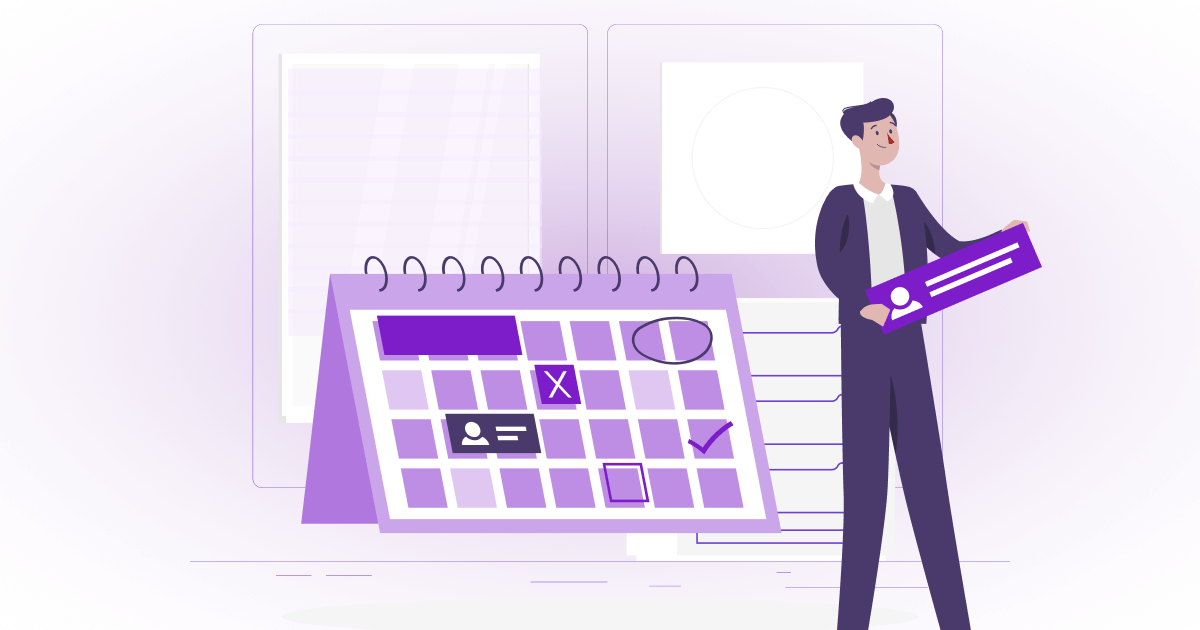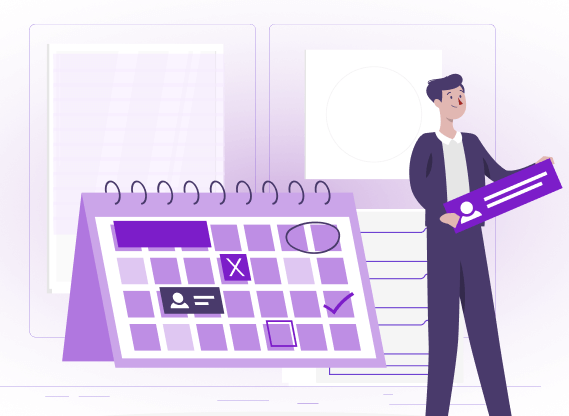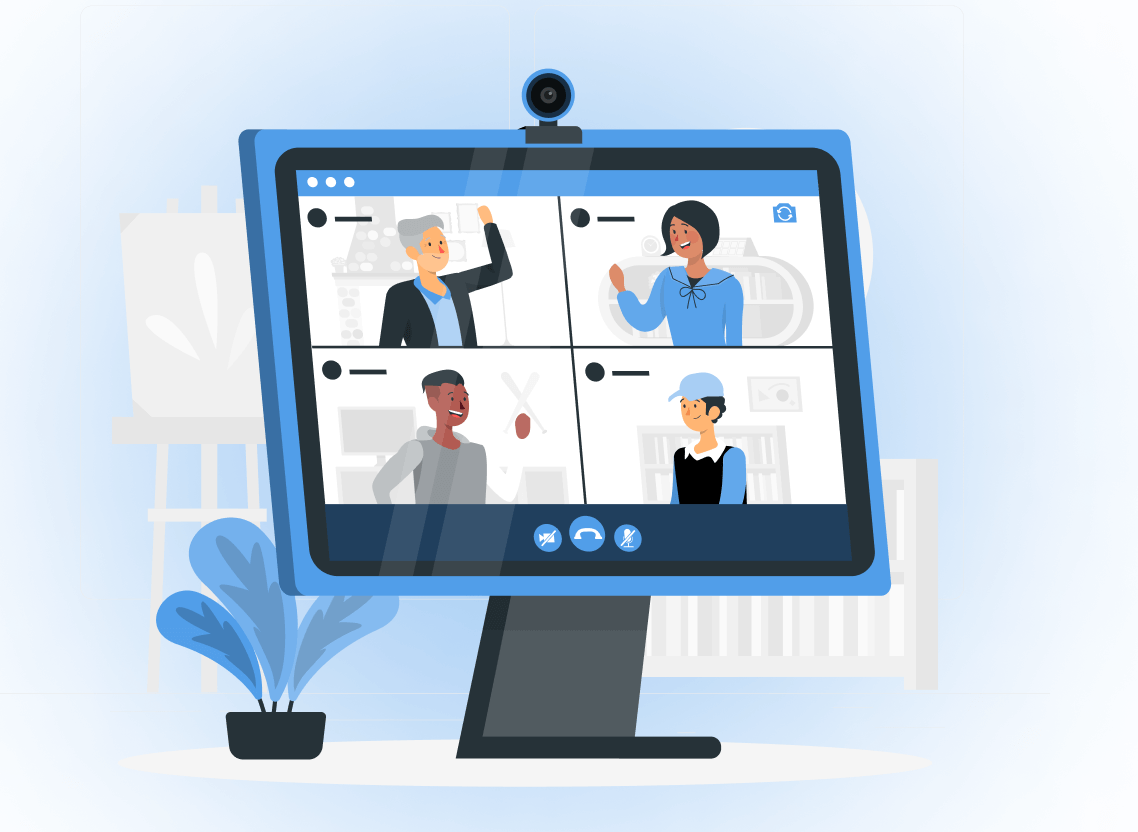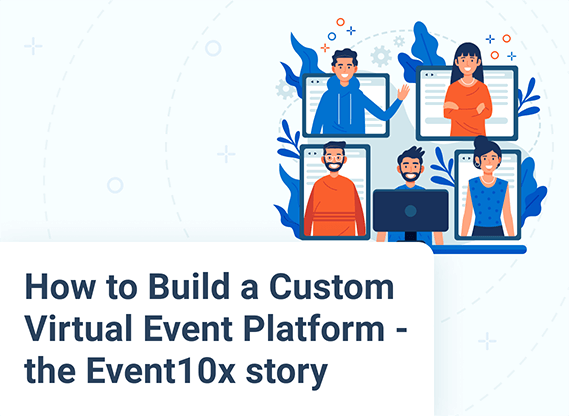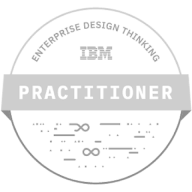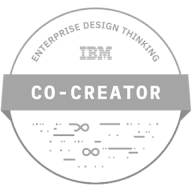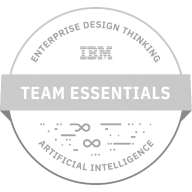Video Conferencing Software Development Guide: Types, Features & Cost
Want to know more? — Subscribe
Video conferencing software development is at its peak. Platforms like Zoom, MS Teams, and Google Meet dominate the market. Discord has seen an increase in daily active users.
The reason is the increased demand for remote collaboration tools. People need to keep socializing and working, and the abovementioned solutions have become an alternative to real-life communication.
Online communication affects lots of businesses as well. They need to adapt to new norms and invest more in digital communication as a core way of interacting with clients.
The question that may spring into your mind is, “Do I need to start digital disruption in my company, too, and switch to online communication?”. Our answer is yes. Business communication software can benefit your company in employee efficiency, client engagement, and appeal to larger audiences.
Let us guide you through the video communication software development, vital features, and success stories. You can rely on Softermii’s extensive experience, with numerous online video conferencing platforms like PractiCall, HIPAA Telmed, and Events10x in its portfolio. So let’s take a closer look at video calling platform development.
Why Video Conferencing Software Has Become So Crucial
The video conferencing app development market is expanding at a breakneck pace. In 2022, it was valued at $25 billion, as per Global Market Insights. By 2032, it is projected to reach $95 billion.
The Gartner report showed the worldwide social software and collaboration market growth to total $5.1 billion in 2022, an increase of 14% from 2021. Moreover, Gartner predicts that by 2025, nearly 65% of application software providers will have included different renditions of social software and collaboration functionality in their portfolios.
This data clearly shows how online communication undergoes massive change. People discover new ways of socializing, and companies seek ways to provide an offline-like experience using digital technologies and introduce new tech opportunities to their clients.
For example, workplaces today hardly resemble the same ones during pre-pandemic times. The crowdsourcing session by Deloitte on workplace strategy, virtual collaboration, and workforce reskilling found that:
- Organizations were not as ready as they thought for the virtual workplace
- Companies should redefine their use of collaboration tools to pioneer a new way of working
- Managers needed to prepare to support the culture of the team and the overall system
These problems are dramatically reflected in such activities as organic collaboration, innovation, strategy sessions, and relationship building. But things have started changing: companies deploy security infrastructure for remote workers, conduct workshops online, and organize virtual team buildings via Zoom.
Business executives also plan to stick to a hybrid work model. This model considers employees spending three days in the office and the remaining two days working from home. According to Gallup, 8 out of 10 employees work hybrid or remotely.
As for business, the same applies to new strategies for operating and improving customer engagement. Those will require cloud technologies, including video meetings. About 20% of companies invest in digital transformation, considering it the most important area of their concern.
Clients value new opportunities for remote interaction that saves time and helps to keep the safety measures.
Types of Video Conferencing Platforms
Before kicking off a development process, define the type of your software. You can interview business analysts to determine what business activities require a video collaboration platform.
As an experienced team of developers, we highlighted the key types of video calling platforms our clients need:
|
Type |
Description |
Pros |
Cons |
|---|---|---|---|
|
Video conferencing platforms |
These platforms provide video conferencing, messaging features, and screen recordings. Additionally, some of them have external integrations for appointment management. |
These platforms don’t require many resources as they adjust to users’ devices and internet capabilities. They usually support up to 50 conference members simultaneously. |
These may not suit the corporate needs of some companies, thus, are not the best option for remote work. |
|
Messengers |
These are messengers like Facebook, Telegram, WhatsApp, and Apple’s Facetime/iMessage that have a video chat feature. |
Except for quick message exchanges, they provide opportunities for video chats. Some of the messengers allow holding calls typically for 2-30 people. Some apply AR/VR technologies to enable users to use custom masks and animations. |
Messengers serve as an additional communication tool for remote employees but cannot replace video conferencing software and online collaboration solutions. |
|
Online collaboration software |
Video conferencing is not the only option for companies seeking remote collaboration. They require proper connectivity covering all corporate needs, which this kind of software offers. |
Online collaboration tools offer extended functionality, including messaging, video and audio calls, sharing documents, external tools integration like Jira & Google Calendar, and group channels. |
Plenty of solutions on the market provide the same functionality as Microsoft Teams and G-Suite. Still, they are built differently. |
|
Custom video conferencing solutions |
These are video conferencing platforms built from scratch, meeting all requirements of a specific company. |
Companies seeking privacy use these tools. These solutions are suitable for internal work ecosystem integration and allow for extensive customization following the business needs. |
These platforms may be costly to develop. Plus, companies have to take care of cybersecurity concerns. |
|
Entertainment platforms |
Video chats are not only applicable for work but leisure as well. Having fun with friends or playing video games has become standard with entertainment platforms like Discord. |
These platforms allow playing games, arranging video conferences, streaming favorite games, and having group & private chats. |
These platforms are usually not suitable for working purposes, only for entertainment. |

|
|||
How to Create Video Chat Software?
All video conferencing platforms, as mentioned above, might work for the IT or creative industries. However, telemedicine, real estate, banking, insurance, events & exhibitions industries require deeper integration with local IT infrastructure.
Hiring a team of software developers would be an option for creating a custom platform. The main advantage is that you can design your software with compulsory features, built-in integrations, and levels of accessibility. Moreover, hiring a team means they could also adapt to your security requirements.
So, how to build a virtual meeting software with a team of professionals? Here are the critical steps for creating your video-based platform:
Define the Requirements
Firstly, you need to understand the target audience. Secondly, consider all the possible use cases of your platform. Make a list of them, so the team gets a better understanding of your requirements.
Select the Team
This point includes searching for and hiring an in-house team or an outsourcing company. Usually, outsourcing teams are easier to hire and do onboarding. They already have expertise in particular industries, a team of developers, hiring managers, and customizable engines. All those means you’ll get a faster delivery than hiring a whole in-house team.
You should also consider that you need to hire about 10-12 specialists for an in-house team. When the development process is complete, you’ll need to leave only 5-6 specialists for QA and additional features development.
Get a Proof of Concept (POC) or MVP
This point is crucial when you have no clear vision of what your product or service should have. Companies use PoC and MVP to collect feedback, check hypotheses, and test the business model.
PoC and MVP include developing a prototype by a team of UI/UX specialists to provide the design for your platform. It also allows you to evaluate potential use cases and the software’s usability. A team of business analysts would help you uncover more opportunities you could use.
When you find a perfect match with design, a team of video conferencing software developers and engineers will develop technical requirements and a platform with basic features to get it tested.
Usually, PoC and MVP stages take about 4-10 weeks and cost from $15,000 to $25,000.
Get to Know Your Team
The team of video conferencing software developers comprises various specialists. Each of them is responsible for different aspects of the platform:
Backend Developers
Backend developers are responsible for building server logic, implementing video and security protocols, and connecting all the required APIs. The latter is used for external software integrations like payment gateways or cloud services.
Frontend Developers
Frontend developers are responsible for building the final look of your custom video conference software. They get all the designs and mockups and implement them as separate working elements in your platform.
Read Also: What’s Frontend Developer Salary Worldwide
UI/UX Designers
As we previously mentioned, designers are responsible for your platform’s look. They design mockups and transfer them to a team of frontend developers.
QA Specialists
The quality assurance team provides manual testing of your software. If QA specialists find any bugs, they’ll instantly notify developers to fix them. QA allows you to avoid critical issues before the release and quickly resolve any if they appear after the launch.
Project Manager
Project managers are the key people you will communicate with. They are responsible for meeting deadlines and managing developers. They can also provide you with updates and offers to improve your project.
DevOps
DevOps engineers put together all the pieces that make up a project. They know the specifics of programmers, testers, and system administrators and help to simplify their work.
Solution Architect
Solution architects provide the team with the technical documentation, standards, and workflows for creating a unified product.
Choose the Tech Stack
Here is the list of standard technologies our team uses for video calling software development:
Frontend
- React Native
- Saga
- Redux
- Swift
- Kotlin
- Java
Backend
- Node JS
- Manga
- Swift
- Kotlin
Choose the List of Technologies
The technology stack for video collaboration platforms can vary based on your needs and requirements. However, in general, you should consider the following:
Data Protection and Encryption
Video conferencing requirements include ensuring your information is protected from breaches and that your platform uses end-to-end encryption.
The use of AES-256 and HMAC-SHA256 protocols will split the transferred data into 256 bits long blocks. These blocks undergo encryption and are sent to the second point, where they become decrypted.
Our team also is familiar with HIPAA protocol for telehealth solutions and provides the implementation of a GDPR requirement.
Video Protocols
WebRTC
You will need to have high-quality audio and video streaming. To have real-time communication, WebRTC will ensure seamless end-to-end connections. Additionally, the WebRTC protocol allows adding streaming and peering between users into your platform. The server exchanges data between the hosts by using an end-to-end connection.
WebRTC is HIPAA and GDPR-compliant; this is why businesses worldwide heavily use it.
VidRTC
VidRTC is our custom engine based on WebRTC technology. It transfers and streams audio, video, and content between browsers in real time. It works both for web and mobile devices. The technology supports an unlimited number of viewers.
VidRTC has built-in features like video calls, streaming, group calls, and private rooms. It saves up to two months of development time. All you will need is to come up with a UI/UX and add desirable features.
Twilio
Twilio is a service for web developers that provides communication systems integration capabilities. The system allows you to make multiple video calls from one account, hold conferences and create scripts for individual settings.
Additional tools and protocols that may be required as well:
- FFMPEG
- GStreamer
- Janus
- Pion
Technologies
Mediasoup
Mediasoup is a WebRTC SFU (Selective Forwarding Unit) for Node.js that allows applications to run multiparty video conferencing. Mediasoup provides a low-level API that enables different use cases up to your platform.
AWS
AWS offers specialized cloud-based media services, software, and applications. It makes it easy to create, transform, and deliver digital content. Amazon is known for its reliable cloud servers and data transmission security protocols.
GraphQL
GraphQL is a query language for APIs and the environment in which they run. Using GraphQL, you get data from the API and transmit it to the platform (server to client).
Essential Features of a Video Conferencing Platform
The web video conferencing software usually comprises the following basic features:
Registration
It allows users to sign up into an internal system and get an ID. The registration process should have an easy UI. You can also connect third parties APIs like Facebook Login and Google Sign-In to provide quick access to the platform.
User Profile
Usually, user profiles are compulsory in video conferencing platforms. They include basic information like name, phone number, email address, position, and birth date.
Contact List
Users have to be able to find other people. Your platform must include a search by phone, name, or email. You can also implement additional APIs from Microsoft, Google, or any internal system for automated contact synchronization.
Private Calls
Private calls are the key feature of your platform. It should have a simple interface with audio and video calls. Users must have access to switching off microphones or cameras and see the names of each other.
Group Calls
This one is similar to the previous one with a few new features. Firstly, there should be a host who can control the room. He can mute members or allow sharing screens. There should also be a list of contacts in the room to invite other members.
Messaging
Messaging allows people to connect without video calls. Allow your users to exchange text messages while having a call or even without having it.
Appointment Management
It is the block that can be seen on the starter screen, which indicates upcoming calls. There is also an option of integrating with external calendars to make appointments.
Notifications
This feature is used to notify users regarding upcoming events or incoming calls and messages. Make sure you implemented Firebase Cloud Messaging or Apple Push Notification for integration with web and mobile devices.
Advanced Features of a Video Conferencing Platform
The more departments your business has, the more additional features you need. You might struggle with providing seamless collaboration by having only basic features on board. Make sure to include advanced features to get the most out of online collaboration.
Screen Sharing
It is utilized to demonstrate the contents of your screen. Screen sharing comes in handy for workshops, webinars, and reviews. Additionally, users can choose the applications they want to share.
Virtual Booths
Create online events that will help several booths simultaneously. For example, you can stream three different speakers and, at the same time, let users communicate privately in separate rooms.
Custom Background
Let your users replace their backgrounds with custom images. This feature may be helpful for privacy and marketing goals if you plan to communicate with clients.
AI Elements
Include some animations, emojis, or stickers to provide a better experience for users. Implement them using AI technology to capture users’ facial expressions.
Speech-to-Text Translation
Another AI technology that recognizes speech and translates it to any language users set.
The Cost of Typical Video Conferencing Software
We’ve included all the must-have features for video conferencing software development. The final cost of creating such a platform depends on the number of features you need to implement, technical requirements, and server capabilities.
Here’s the list of typical features our clients usually have. Please note the cost is approximate, and the final price may vary depending on your requirements. The price does not include design, third-party integrations, security standards integration, and others. Contact our sales department to find out more.
The average cost per hour is $45.
|
Feature |
Average hours for either mobile or web app |
Average cost |
|---|---|---|
|
Video and audio calls |
160 |
$7,200 |
|
Registration |
16 |
$720 |
|
Contact list |
24 |
$1,080 |
|
Screen sharing |
40 |
$1,800 |
|
Messaging |
80 |
$3,600 |
|
AI translation |
240 |
$10,800 |
|
Group calls (if private calls included) |
40 |
$1,800 |
|
Appointments |
80 |
$3,600 |
|
Virtual booths |
160 |
$7,200 |
|
Final cost and hours |
840 |
$37,800 |

|
||
UI Design for Video Conference Platforms
Pay attention to UI design if you want to make software for video conferencing that will look relevant in the future. Some of the best practices include:
- Making the user interface simple as we did in our Parta app.
- Using common elements and paying increased attention to the design’s consistency.
- Using typography and color to create a visual hierarchy of the contents of your platform.
- Using colors, fonts, and visual elements intentionally, not just because they look nice.
- Opting for responsive design, suitable for all devices.
Test Scenarios for Video Conferencing Software
As we mentioned in our guide on how to make an online video conference platform, such software must be brought to perfection by QA specialists. See what they can test:
Audio Quality
Checking audio quality involves using algorithms such as Perceptual Objective Listening Quality Analysis (POLQA) or Virtual Speech Quality Objective Listener (ViSQOL). These allow specialists to determine the audio stream’s quality.
Video Quality
QA specialists check video quality with the Blind/Referenceless Image Spatial Quality Evaluator (BRISQUE). It helps score each frame’s quality in the video.
Video Frame Rate
The video frame rate is the number of frames per second, and the standard for TV and movies is 24 frames. It’s what you should strive for in video conferencing platforms to provide smooth video movement.
Delay / E2E Latency
Video delay is acceptable in video conferencing platforms, but it should not exceed 500-700ms. Specialists can use POLQA algorithms to measure latency.
Network Bandwidth
Network bandwidth impacts all the indicators mentioned above. In addition, it varies by country and network provider. Yet, it can be influenced during testing by setting custom indicators of bandwidth, router queue size, etc.
Softermii Experience
Video conferencing is one of the core niches we work with. We’ve implemented video conferencing into social networks, property management, telemedicine, and online events applications. Here are some of our successful projects:
HIPAA Telmed
We provided development services for HIPAA Telmed. It’s a video conferencing app for accessible healthcare and medical advice. This platform is used both by doctors and patients for remote health consultations.
We’ve built HIPAA Telmed with the use of WebRTC technology. The platform underwent much customization as we’ve implemented video and audio calls, messaging, and appointment management. The application uses HIPAA, a US medical security protocol.
Events10x
We’re also proud of our collaboration with Events10x, a custom hybrid and virtual events platform. The client needed software for organizing conferences & exhibitions online. The app had to include private and group networking, broadcasting & messaging. The most challenging part was to provide all these features to 15,000 users simultaneously.
Our team had a tight deadline because the virtual expo software was dedicated to launching a huge online event in the UAE. Thanks to our VidRTC engine, we could save two months of development time and meet the deadline. The client was satisfied with the result and held the event successfully.
Read Also: How to Create a Video-Based e‑Learning Platform like Udemy
PractiCall
PractiCall is another project our team has delivered. It is a robust, high-load video conferencing solution that features audio and video calls, streaming, messaging, and recording.
Our team had to work on a modern, one-of-a-kind solution that would substitute such popular video conferencing platforms as Zoom. We did this by developing a user-friendly app with extensive functionality, including audio and video conferencing, separate hardware support, end-to-end encryption, automatic subtitles, live chat, breakout rooms, screen sharing, and more.
Video Conferencing Is a Worthy Investment
The video conferencing market’s tremendous growth demonstrated that businesses could switch online. Digital disruption allows you to adapt to modern security measures and change how you manage the business.
The market offers all-purpose software that doesn’t serve any particular trend or industry. Businesses have to use several solutions and struggle with external integrations.
The global video conferencing market is projected to grow from $6.87 billion in 2022 to $14.58 billion in 2029 at a CAGR of 11.3% during the forecast period. These statistics show that online collaboration is here to stay. The numbers should make you think this kind of software seems to be a worthy investment.
People need more than just video calls. They need a solution that could kill two birds with one stone: cover in-house and external needs. If you’re interested in building a custom video-calling platform, please reach out to us.
Frequently Asked Questions
What makes a good video conferencing platform?
The video conferencing platform makes it great to have essential features such as high-quality video and audio, scheduling, collaboration features, video recording, and others. Also, the video collaboration software should be as simple and intuitive as possible.
How much does it cost to build a video conferencing app like Zoom?
The estimated budget for developing the best video conferencing app like Zoom is between $37,000 and $40,000.
How to build a video conferencing platform?
Before you create a video calling platform, you must define your business goals, set minimum version features (MVP), build design mockups, and connect with experienced video conferencing software developers who can handle the rest.
What are the benefits of custom video conferencing software development?
Developing a custom video meeting platform enables a seamless remote work environment, efficient remote client interaction, and top-notch security. You’ll also benefit from white-label software, various external integrations, and advanced features.
Is there a difference between web conferencing and video conferencing software?
Yes, there is a fundamental difference between these. Video conferencing requires hardware and software installed to enable remote communication, while users can reach web conferencing platforms via their browsers.
What is the best HIPAA-compliant video conferencing platform?
There are several decent HIPAA-compliant video conferencing platforms like GoToMeeting, VSee, and our HIPAA Telmed.
How about to rate this article?
679 ratings • Avg 4.9 / 5
Written by: